5 Guides – How To Reset AT&T Forgotten Password Step

The largest telecommunications provider in the world is AT&T. In addition, AT&T is the biggest provider of fixed telephone services as well as mobile phone services in the USA.
In this guide, you will get to know about how to reset your forgotten password, ways to access your account, and so on.
Recover my AT&T Username and Password
Recover password and username
AT&T is a well-known and easy-to-use email service provider. There is no need to be concerned if you are unable to log into your AT&T account. You may quickly recover your ATT email password by following a few very easy steps.
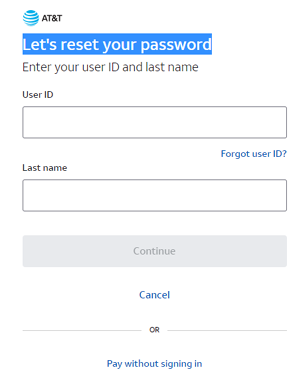
- Visit the login page of AT&T.
- Choose Forgot ID.
- You will now be required to input your email address for contact. Fill in your email address.
- Select how you wish to get your ID.
- Enter the ID you just received at this point.
- Choose either a temporary password or a security question for recovery.
- Depending on the option you selected, follow the instructions.
- Reset your password right away, then double-check it.
- Try using your new password to access your account.
Reset my AT&T mail password without security questions?
- Visit the login page of AT&T.
- Choose forgot email password.
- You will now be required to input your email address for contact. Fill in your email address.
- Choose the temporary password option to recover your email password.
- Follow the instructions.
- Reset your password right away, then double-check it.
- Try using your new password to access your account.
What is the four-digit AT&T code?
The Primary ID Member can change services or call in for technical support using the four-digit passcode. Sub Account Members may call in for technical help, but they cannot use their four-digit passcodes to place an order for additional services or make maintenance requests.
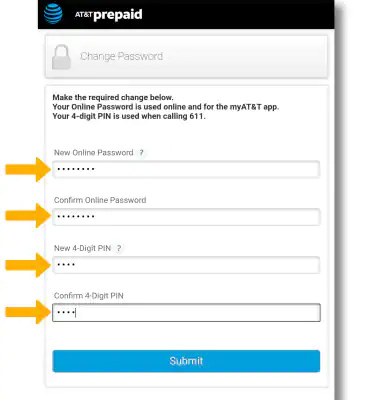
Find my 4-digit passcode for AT&T?
- Go to myAT&T login page.
- Choose Forgot Password or PIN.
- Select Request Online Password or Request 4-Digit PIN after providing your wireless number.
- Choose to Send a Password or PIN. You will receive the temporary information via text. If you have the wireless home phone available then your information will be conveyed to you via call.
- Enter the temporary information, then click Continue.
- To generate a new four-digit PIN or online password, follow the on-screen instructions.
How Do I Access MY AT&T Account?
Use your tablet or smartphone to access att.com/myattapp. From any device, send the word “myATT” to the number 556699. You’ll receive a link to download the app. Use your AT&T user ID and password to log in to the app just as you would manage your account on att.com.
Can I Log Into My ATT Account With My Phone Number?
Yes, you can log into your ATT account with your phone number.
Your AT&T phone number or account number, along with a billing zip code, will be required. Just select an ID and a password from there to confirm your account.
What Is The Account Number For AT&T?
Your AT&T account number can be found online or in the top-right corner of your bill.
- Login on myAT&T.com.
- Click on Profile.
- Choose Sign-in details.
- Scroll to My Linked accounts. There you can find your account number.
Conclusion
We have tried to cover everything that you might face difficulty in while using your AT&T account. Go through these steps to resolve your issues. Hope it helps!





