How to Setup RR Mail Forwarding to Another Email Address Manually?

Will you forward your RR Mail to the same 5 Email accounts or other email accounts? Well, think that you are going to fulfill your wish easily. Here we are sharing the steps for RR Mail Forwarding Setup for you.
These days forwarding emails are an easy process to make our work easier. For this, you must set up the RR Mail forwarding first. This setup will make it much easier to manage your RR Email account and make work easy and faster.
Methods for RR Mail Forwarding Setup
To set up roadrunner mail forwarding, you must be configured by manual or automatic Process. Check these automatic and manual Processes to set up RR Mail.
How to Setup RR Mail Forwarding to Another Email Address Manually
To configure forwarding rr mail to another email address, you need to set up these settings in your RR Mail Account,
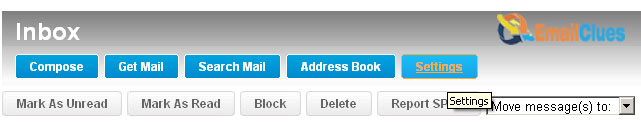
- Go to the RR Email Account site.
- Click on the Settings>Customize Mailbox option.
- Choose the Forward options, which will open the forwarding window on your screen.
- Under the Setup mail forwarding below, you need to set up the Forwarding address.
- Enter the destination email address here, and you need to enter the email address where you want to forward the Mail.
- After that, go to the Forwarding Rules, check the Forward and keep a copy option there from give three,
- After all, click on OK, and that’s it.
How to Configure Forwarding RR Mail with Automatica Process
Want to forward each received Mail from your spectrum mailbox to any email address? If yes, then it will be easy for you with this automatic bulk email forwarding settings for RR Mail.
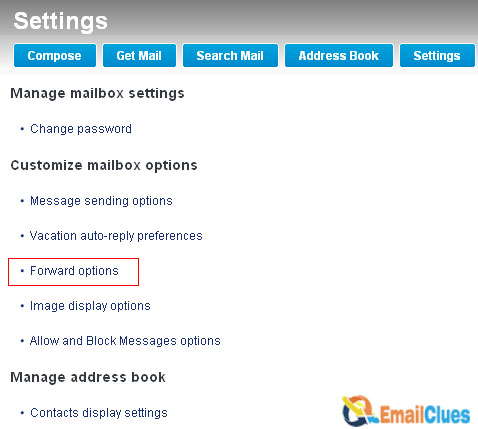
- Go to the Spectrum Mail page
- Click on Settings>Account.
- Under Email Forwarding, make sure to turn on the button.
- Now enter the email address to forward the received Mail,
- Finally, you are done.
It’s simple and easy to configure forwarding RR Mail with Automatic Process. With this, you can also configure bulk mail forwarding settings easily.
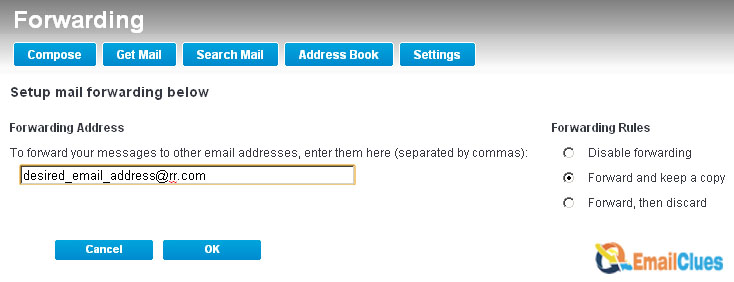
How to Fix Email Account Setup Issue in RR?
If you face issues while setting up your email account, you must fix them by adopting a different method.
Check the Password
The first method to fix the email account setup issue in RR is checking the password. You can check your rr password once while getting the email account setup error.
Check the Server Status
Although it’s rare, checking the server status will make you sure to find other methods to troubleshoot. Go to the down detector and check the server status of Spectrum.
How to Fix RR Mail Forwarding Setup Problem?
Sometimes you may face the problem while configuring the rr mail. In this case, you can apply these methods to troubleshoot the errors,
- Check the Server Status
- Ensure all the Server Configuration are Correct
- Re-start or clear the cache/cookies of your browser
How to Fix Roadrunner Email Password Not Working during Mail Forwarding?
If your rr mail and password don’t work, you can re-check and log in to ensure it’s working. If not, you can reset your RR Mail password and try once while setting it up for any email clients.
How to Cancel TWC Mail Service?
If you want to cancel the twc mail service, you need to get in touch with the support team of TWC. Go to the Contact Us page and get the guide on cancellation of the TWC Mail.
What are the RR Mail Limits?
Sometimes you may receive an Error Message of ERROR:5.7.1:550 Outbound Mail Refused – YOUR_IP_ADDRESS. This error can be seen when your RR Mail account reaches its limit. Here’s the limitation on RR Mail.
Email Sent Limited: Maximum 1000 Recipients per day
SMTP Limits: Max 5MB SMTP Restriction Expiry Method: Auto lift after 24 hours








