How to add extra layer protection in Yahoo security?
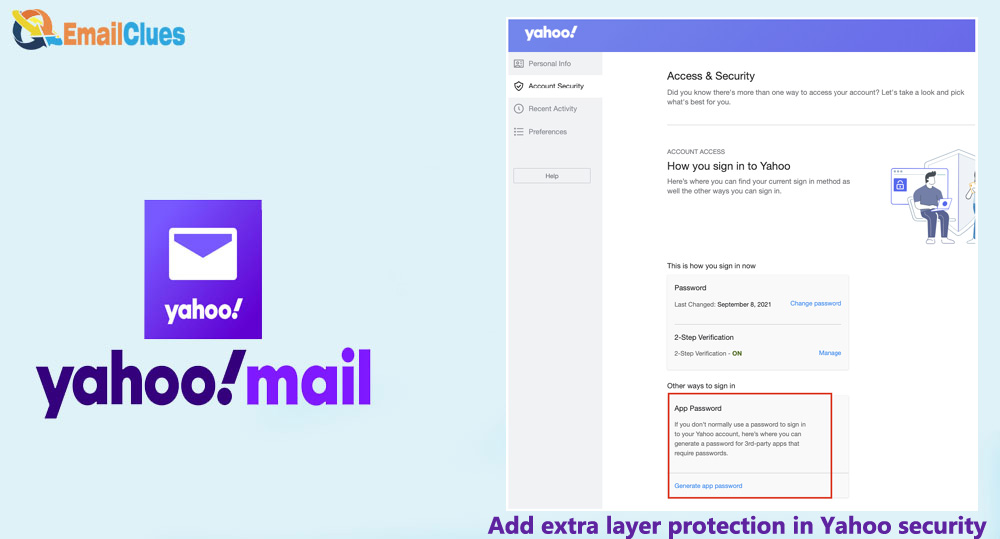
Online security is crucial in a digital era. Yahoo is a renowned email provider has several security safeguards to secure your personal information and data. You may dramatically decrease the danger of unauthorized access, hacking, and data breaches by securing your Yahoo account.
This article provides a complete approach on adding Yahoo security. We will discuss Yahoo account security methods. Enabling Two-Factor Authentication, establishing strong passwords, and monitoring account activity strengthen Yahoo account security. Security is crucial in the ever-changing digital world. Yahoo security safeguards provide you peace of mind by protecting your sensitive data and online privacy. Let’s learn how to secure your Yahoo account.
Strengthening Passwords and Enabling Two-Step Verification
Strong & unique passwords help to secure internet accounts. You can enable two-step verification and strengthen your Yahoo password with these steps:
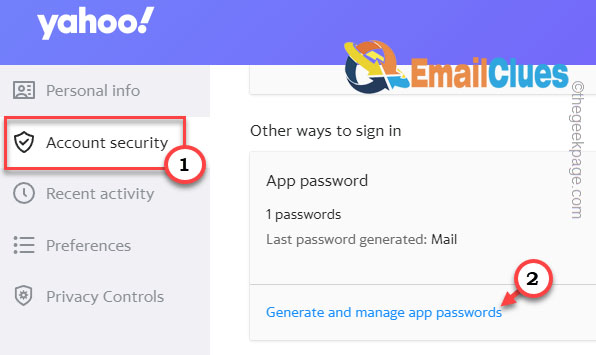
Password Change:
- Click on your username in the top-right corner of Yahoo.
- Select “Account Info” is the drop-down.
- In the “Account Security” section, click “Change password.”
- Enter your existing password and generate a strong, unique password including capital and lowercase letters, numbers, and special characters.
- Click “Continue” then “Looks Good” to store your new password.
Two Step Verification:
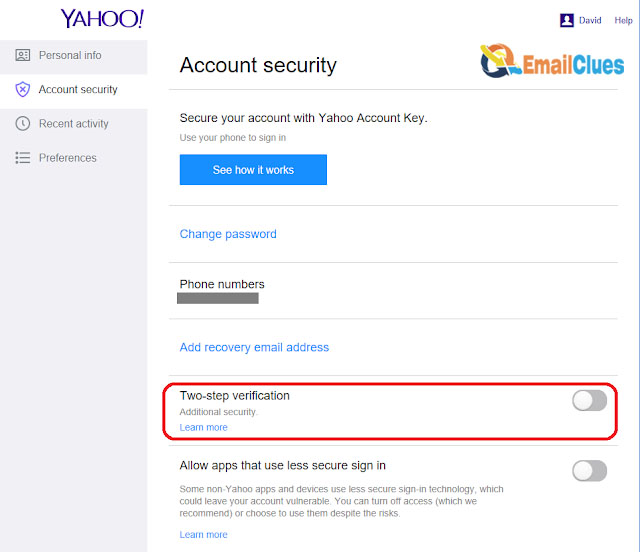
- In the “Account Security” section, click “Two-step verification.”
- Enable two-step verification using the on-screen instructions.
- Choose text or app verification codes.
- Enter the verification code to finish setup.
- Secure your backup codes in case you lose your device.
Check and Update Account Recovery Information
If you need to reset your Yahoo password or regain access, your account recovery information must be current. Check and update your account recovery information:
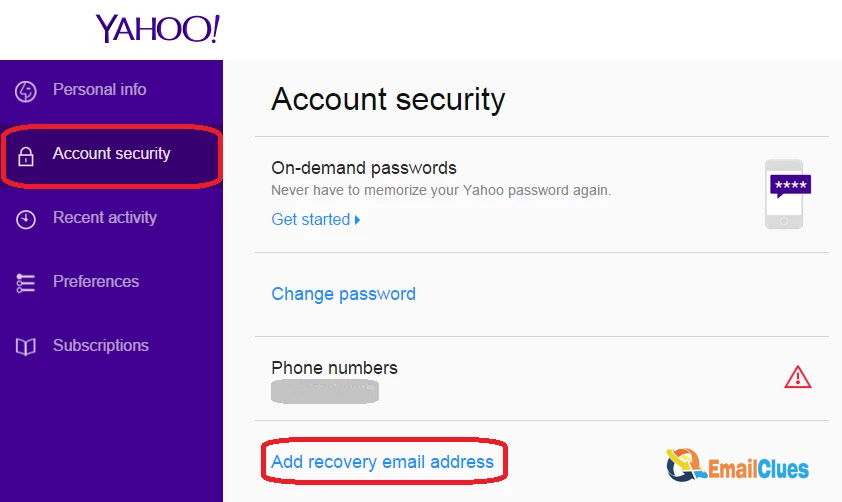
Verify Recovery Phone and Email:
- Click your profile image or username to access Yahoo account settings.
- Select “Account Info” and then “Account Security”.
- Confirm your recovery email and phone number.
- Click “Add recovery phone number” or “Add recovery email address” to amend or add information.
Track Account Activity and Set Notifications
To detect unwanted access, monitor your Yahoo account activities. Enable notifications to get account updates and security alerts. To track account activity, do these:
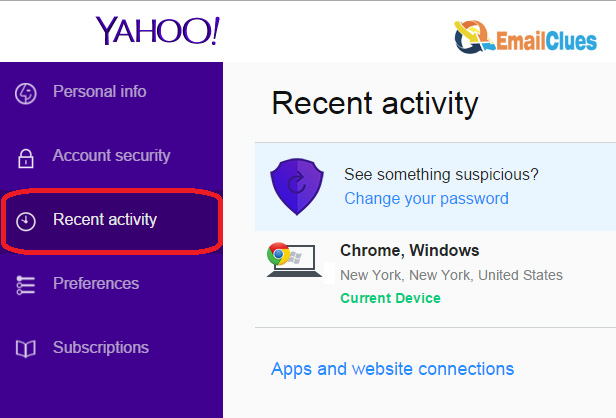
Review Recent Activity:
- In the “Account Security” section, click “Recent activity.”
- Check recent sign-ins, password changes, and account recovery efforts.
- Click on any unusual behaviour to learn more and change your password.
Set Notifications:
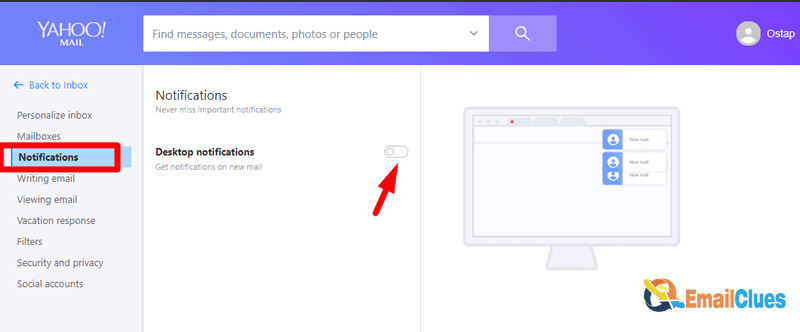
- In the “Account Security” section, click “Notifications.”
- Select alerts for account changes, successful sign-ins, and unrecognized sign-ins.
- Choose email, push notifications, or both for device alerts.
How to add extra layer protection in Yahoo security?
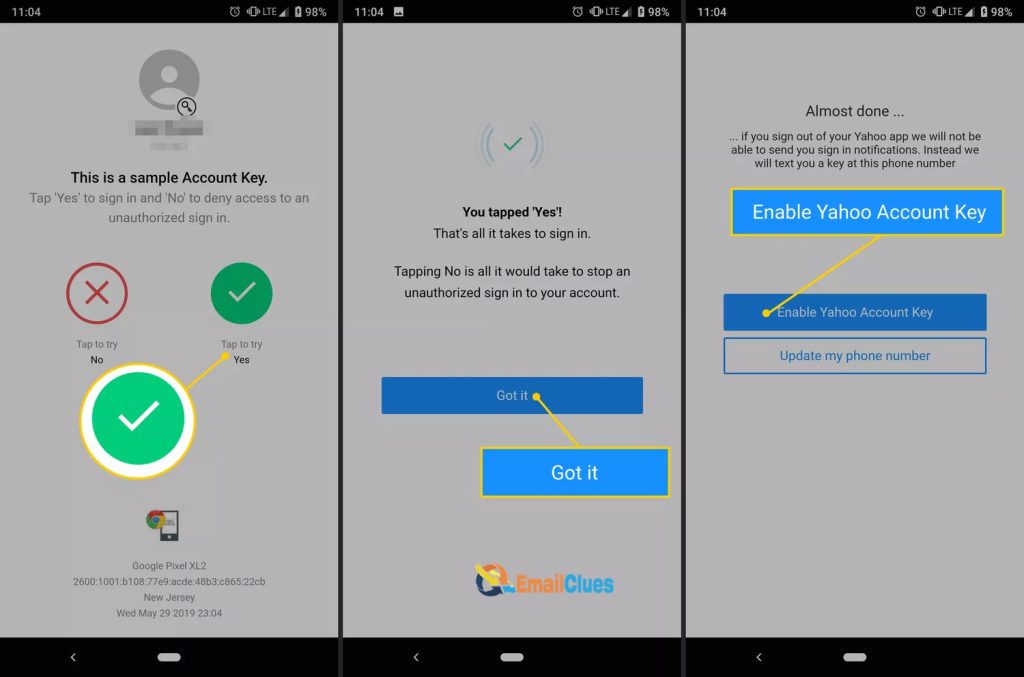
Enable Yahoo Account Key:
- “Yahoo Account Key,” a 2FA solution, utilizes push notifications to validate logins.
- Go to “Account Security” on your Yahoo account.
- Enable Yahoo Account Key.
- Set up your device(s) using the instructions.
- Yahoo Account Key will notify your registered device to allow or deny account access.
Update Recovery Data:
- Update your Yahoo recovery email and phone number.
- If you need to recover or reset your password, this information is vital.
Beware Phishing:
- Beware of phishing attempts to steal your Yahoo login credentials or personal information.
- Avoid suspicious connections and giving important information to untrusted sources.
Check Account Activity:
- Monitor your Yahoo account for illegal access.
- Check your account settings’ “Recent activity” to verify sign-ins and account activities.
Secure Internet:
- Use a secure internet connection to visit Yahoo.
- Avoid accessing important account information on public Wi-Fi or other unprotected networks.
Why to add Yahoo Security?
Yahoo account security is vital for several reasons:

Unauthorized Access: Securing your Yahoo account prevents unauthorized access to your emails, contacts, and critical data. Security methods limit hacking, identity theft, and privacy breaches.
Protecting Personal Information: Your Yahoo account may include emails, attachments, images, and financial data. Ensuring Yahoo security safeguards this sensitive data.
Mitigating Phishing attempts: Hackers routinely target Yahoo accounts with phishing attempts to steal login credentials or personal information. You may prevent such frauds and secure your account by using strong security measures.
Email Hijacking Prevention: Unauthorized users may try to hijack your Yahoo email account to transmit spam, phishing, or harmful information to your contacts. Strengthening account security reduces such occurrences and protects your correspondence.
Maintaining Online Privacy: Yahoo account security is crucial as online privacy issues rise. Enabling Two-Step Verification protects your personal data by restricting account access to authorized users.
Best Practices: Protecting your Yahoo account follows industry standards. It shows your dedication to data security and internet safety.
Securing your Yahoo account protects your personal data, prevents phishing, maintains online privacy, and meets industry requirements. Secure your Yahoo account for a safer online experience.
Conclusion:
Securing your Yahoo account protects your personal data and online privacy. Strong passwords, two-step verification, checking and updating recovery information, and monitoring account activity all help secure your Yahoo account. These security precautions will protect your Yahoo account and provide you peace of mind while utilizing Yahoo’s services.








