How to download object from google cloud platform ?

What is google cloud platform guide?
Google Cloud is a collection of Google’s public cloud computing services. The platform comprises a variety of Google-hosted services for computation, storage, and application development.
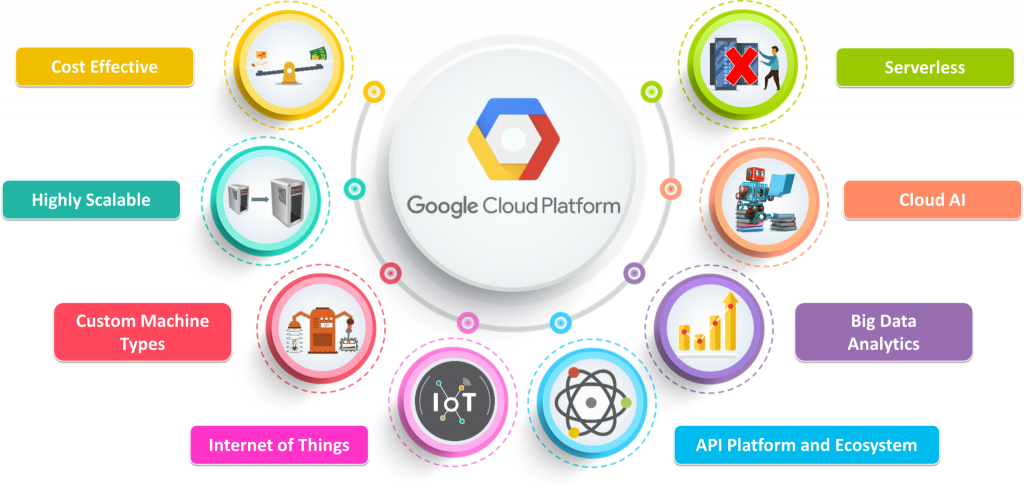
How to download object from google cloud platform ?
- Go to the Cloud Storage Browser page in the Google Cloud console.
- Navigate to the Browser
- Click the name of the bucket that contains the object you wish to download from the list of buckets.
- The Objects tab is on the Bucket details page.
- Navigate to the object, which could be in a folder.
- To download an object, click the Download icon next to it.
- The download location for the object is determined in your browser settings.
Google cloud storage
- What is it?
The object storage service by Google Cloud is an Google Cloud Storage. It offers a number of extremely intriguing out-of-the-box capabilities that can simplify development and lower operational costs, such as object versioning or fine-grain permissions (by object or bucket). Several distinct services are built using Google Cloud Storage.
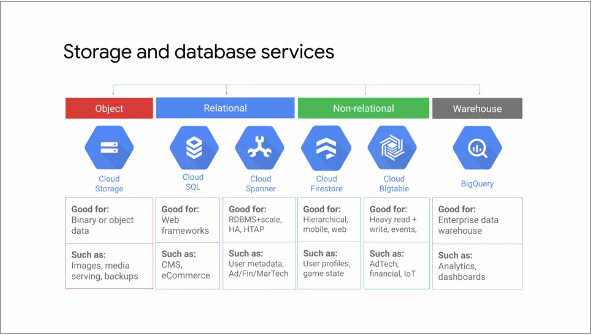
- What advantages does this form of storage have?
Object storage is a difficult subject to understand. This kind of storage is quite uncommon in conventional on-premises systems, where capacity is more constrained and communication is quick and exclusive. However, the user interface for object storage is really straightforward. In plain English, its value proposition is that it allows you to get and send whatever file you want via a REST API. This can grow infinitely as each object can grow up to a terabyte in size. Really intriguing? In cloud storage, various “namespaces” known as buckets are aggregate related objects. A single object will only belong to one bucket even though a bucket can store several things.
Due to its low cost (cents per GB), serverless approach, and simplicity, this storage format is very well in cloud-native systems. The cloud provider is subsequently given the difficult tasks of data replication, availability, integrity, capacity planning, etc. The disadvantage of object storage is that there is no alternative to using the REST API to access the data; as a result, the standard method for developing systems, managing data, and organising filesystem-style access doesn’t work.
Google cloud storage features-
Secure, long-lasting, and scalable object storage. Google Cloud command-line tools and libraries. MySQL, PostgreSQL, and SQL Server relational database services. Containerized software can run in a managed environment. For business agility and insights, employ a data warehouse.
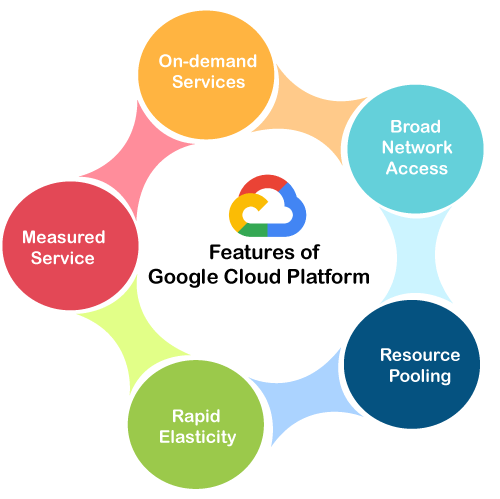
Features of google cloud storage:
- Simple transition to cheaper classes
When your data satisfies the conditions you define, such as when it reaches a specific age or when you’ve saved a newer version of the data, you may configure it with Object Lifecycle Management (OLM) to automatically shift to lower-cost storage classes.
- A number of redundant alternatives
You can save your data using a variety of automatic redundancy solutions in the ever-expanding number of storage bucket locations available with cloud storage. Customize where and how you store your data, whether you are aiming for sub-second response times or building a strong disaster recovery strategy.
- Simple data transfer to cloud storage
With the scale and speed you need to make the data transfer process simpler, Storage Transfer Service provides a highly effective, online approach to Cloud Storage. Our Transfer Appliance is an storage server for offline data transfer that is present in your datacenter and sent to an ingest location where the data is uploaded to cloud storage.
- Actual useable archival storage
The Archive and Coldline tiers provide cold storage you can actually use thanks to reduced latency and a consistent API throughout Cloud Storage. With minimal latency, comparable to the other storage classes, access your data that available in Archive or Coldline straight from apps. The industry’s expectations for cold storage in the cloud are present Archive and Coldline in terms of archival and business continuity.
Types of storage offered by google cloud platform:
Storage classes for any workload
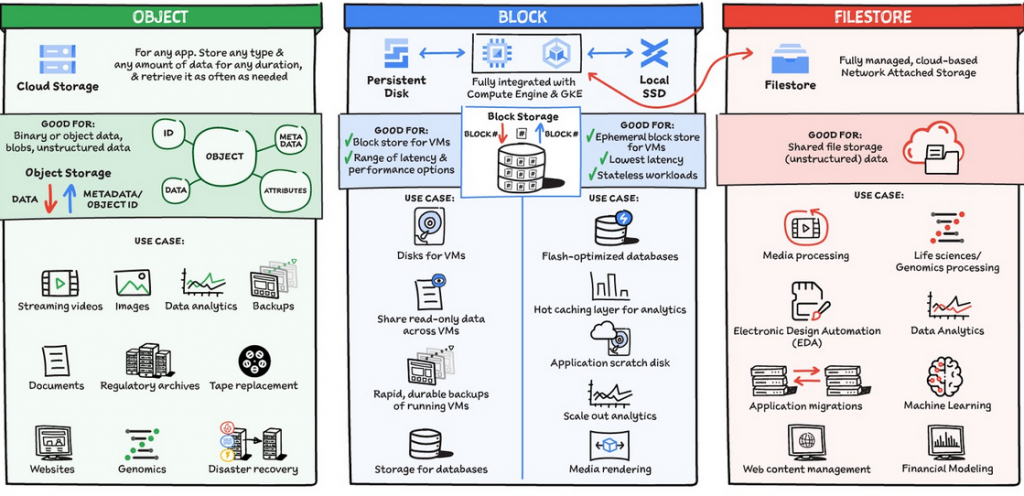
Data stored across many storage types can save expenses without compromising performance. You can start with a class that corresponds to your present use before reconfiguring it to save money.
- Standard Storage: Useful for “hot” data that is often accessed, such as data from streaming films, mobile apps, and webpages.
- Low-cost nearline storage: Good for long-tail multimedia content and data backup which is for at least 30 days.
- Coldline Storage: Extremely affordable. Good for catastrophe recovery and data that is for at least 90 days.
- Archive Storage: Lowest cost. Good for regulatory archives and material that is for at least 365 days.






