Unable to See Messages on Facebook Messenger Why?
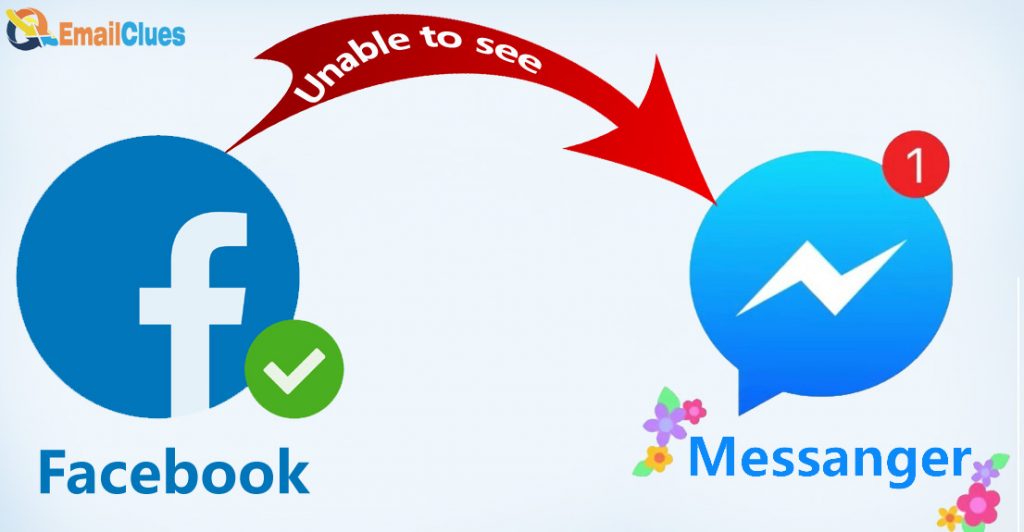
Many people are experiencing problems seeing messages on Facebook Messenger, even though they are online and the app is open. Some people say that it’s been happening for a while, and others say it started recently. There are several possible reasons for this problem, but none of them have been confirmed. Some people think that Facebook is doing something to interfere with their messaging experience, while others think that the app is just not working properly on their devices. There could be a few reasons why this is the case, and we’re here to help! In this article, we’ll explore potential causes and how you can fix them.
Common Reason and its solutions if unable to see messages on Messengers
If you are unable to see messages on your messaging app, there may be a common reason why. Messages may be buried in your notifications or they may have been deleted by the sender. Here are some solutions if you are having trouble seeing messages:
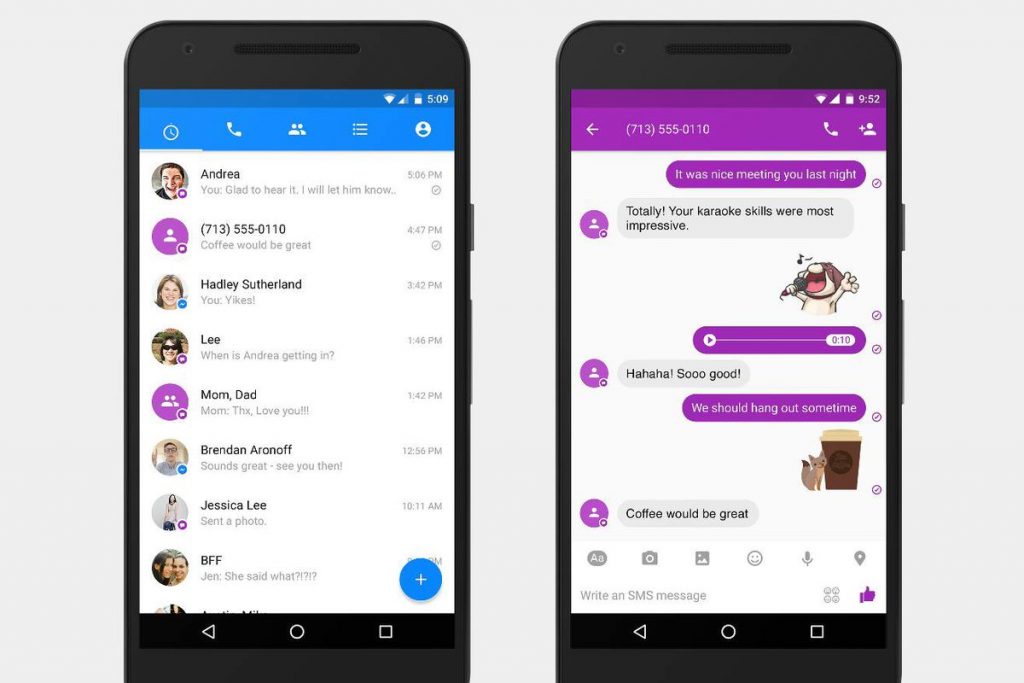
1. Check your notification settings. Messages may be hidden by default, so make sure to check to see if they’re showing up.
2. Clear your notification history and cache. If you’ve been deleting messages or getting them buried in notifications, clearing your cache and notification history will help you see all of the messages that have come through recently.
3. Reset your messaging app settings. Sometimes an app update can cause problems with notifications and message visibility. Restarting the app and setting it back to its original settings can sometimes fix the issue.
Facebook Messenger not Showing all Messages
Facebook Messenger is one of the most popular social networking platforms out there. Millions of people use it to communicate with friends and family. But some people are reporting that Facebook Messenger is not displaying all of their messages. Why this is happening is unknown, but it’s something that needs to be fixed. If you’re experiencing this problem, here are some solutions:
1) One or more of the people in your conversation has blocked you from seeing their messages. If someone blocks you from seeing their messages, then Facebook Messenger won’t show any of their messages to you.
2) One or more of the people in your conversation has deleted their message from Facebook Messenger. If someone deletes their message from Facebook Messenger, then Facebook Messenger will not show their message to you.
3) Make sure your Facebook account is updated. Facebook regularly releases new updates that fix various issues on the platform.
4) Clear your cache and cookies on your browser. These are temporary files that can interfere with the functionality of a website or app.
5) Try using a different browser on your phone if Facebook Messenger isn’t displaying all of your messages properly.
Facebook messenger not showing messages on iPhone

Facebook Messenger, a popular messaging app, is not displaying messages on iPhone devices. Numerous users have encountered this issue and are seeking an answer. There are several possible reasons for Facebook Messenger not showing messages on the iPhone, but no one has been able to determine which one is causing the problem. Some believe that Apple’s Messages app may be blocking Facebook Messenger from communicating with iPhones; others claim that Facebook is not properly updating its app for the new iOS update. One potential solution would be for Facebook to update its app so that it can communicate with the Messages app more effectively.
Why messenger not showing messages from one person?
Have you ever had a problem where your messages from one person just haven’t showed up on your messenger app? Maybe that person is one of your closest friends and you’ve been trying to contact them for hours, but their messages just won’t show up. There could be a few reasons why this might be happening, so let’s take a look.
1. The other person might not have the messenger app installed on their phone. If they’re not using it, their messages won’t show up.
2. They might be offline or not connected to the internet at the moment. If they’re offline, their messages will still send but they won’t show up until they come back online.
3. They might have deleted their messages from the messenger app.
Messenger not showing messages on PC
If you have a message in your Messenger app on your PC and you try to open it, but it doesn’t show up in the main window, there are a few things that could be going on.
1) The message may not have been sent yet.
2) The message may have been sent but the recipient might not have received it yet.
3) The message might have been deleted by the sender or by you.
4) There might be a problem with the messenger app itself.
Why the facebook messenger not working 2022?
Facebook is one of the most popular social networking sites in the world. Millions of people use it to communicate with friends and family, share photos and videos, and stay up to date on news and events. But what happens when something goes wrong with Facebook?
In early February 2022, many users reported that their Facebook messages were not being sent or received. This issue was particularly widespread in North America, Europe, and Asia Pacific regions. Some users claimed that they had tried to send messages but they never appeared on other people’s screens. Others said that they had received messages but they were not saved in their inboxes.
Investigators quickly identified the cause of the problem as a bug in Facebook’s software. The bug caused messages to be incorrectly marked as being read by recipients even if they had not been opened or read yet.
Why facebook messages not showing up?
When you send a Facebook message, it should show up in your inbox the next time you check your messages. But sometimes, messages don’t show up right away. There are a few reasons why this could happen:
– Your message might have been sent to someone who is not currently using Facebook. If they’re not on Facebook, their phone might not send notifications about new messages.
– You might not have received the message because someone’s phone was turned off or they’re out of range when the message was sent.
Get my messenger back to normal?
If you are having trouble getting your messaging app back to normal, there are a few things that you can do.
1. Try restarting your phone or tablet.
2. Clear the cache and data of the messaging app.
3. Disable the app in your device’s settings.
4. Restart your network connection.
5. Reset your device’s settings to their default values.
6. Contact the messaging app developer for help troubleshooting the issue on their end.
Android messenger not receiving messages
Android devices are known for their robust messaging capabilities. However, some users are reporting that their Android messenger is not receiving messages. This can be frustrating because it can make it difficult to keep in touch with friends and family. There are several potential causes of this problem, and resolving it will likely require a combination of troubleshooting steps and device updates.
Some possible causes of Android messenger not receiving messages include:
-A weak or lost wireless connection: Make sure your device is connected to the internet via a strong signal. If you’re still having trouble getting messages through, consider upgrading your network hardware or switch to a new carrier service.
-An overloaded or congested network: Try using an alternate network connection, such as Wi-Fi instead of cellular data. Or try turning off cellular data entirely when you’re not using the device for voice calls or messaging.
-Your phone might not have enough storage space for all of the messages.
-The message might have been filtered as spam or deleted by the sender.
-The message might have been blocked by your firewall or security software.
-A virus or malware infection might be causing problems with your android messaging system.
FAQs
Can you tell if someone is checking your Messenger?
Can you tell if someone is checking your Messenger? It’s a question that many people ask themselves, especially when they see an unknown number in their chat window. But is it really possible to tell if someone is checking your messages or not? The answer is yes, but it’s not always 100% accurate. There are a few things you can do to try and determine whether or not someone is actually reading your messages. One way is to look for unusual activity on their end- for example, if they’re constantly refreshing the page or clicking around the app, they may be busy but they’re not actually reading your message.
Can you see who is looking at your Facebook?
What many people don’t know is that Facebook also offers a way for users to see who is looking at their profile. This feature is called “View As” and can be found under the “Appearance” tab on a user’s profile. When View As is enabled, Facebook will show the viewer’s profile picture, name, and profile status (active or inactive) next to any posts that the user has made.
Conclusion:
In conclusion, if you’re unable to see messages on Facebook Messenger, there are a few things you can do to troubleshoot the issue. First, make sure your device and Facebook account are both up-to-date. Second, check your internet connection and browser settings. If those don’t help, try deleting and reinstalling Facebook Messenger or restarting your device. Finally, if all else fails, reach out to Facebook support for assistance.







