Top Five Methods to Recover Facebook Account If You Lost Password

Recover Facebook account in case of forgot password and email id or hacking. Many times we forget our ID password or someone has hacked our account. If you want to recover your Facebook account, then in this article we will tell you many ways to recover your Facebook account. You can choose any of them which match your situation.
Hacking Facebook account is not so easy but many times we make some such mistakes due to which our password or email id, hacker comes to know and they use it to hack your account and also change your password. No one can login to your account without email id and password, not even you.
There are many mistakes due to which your Facebook account can be hacked, let us tell you about them all in brief.

What Are Possibilities to Hacking Facebook Account
- Phishing – This is the most common method used by hackers. They set up a fraudulent site asking you to log in. Using this method they can easily steal your password and account information and hack your account.
- Keylogging – This is another way to hack your social media account. It’s simply a major traffic program that a hacker can easily set up on your device remotely. After setting it up, they steal your login information which is using to hack your Facebook account.
- Password Storage – In this method the hacker hacks the password storage of your browser and steals all the passwords stored there and uses them to hack your social media accounts like Facebook account.
Try These Method to Set Protection to Secure Your Facebook Account?
To keep your Facebook account secure, follow the steps given below….
- Avoid emails that ask you to log in to your Facebook account unless you’re 100% sure it’s not fraudulent.
- Don’t store all your important passwords in your browser.
- When creating an account make sure you are using a strong password that includes special characters [!@#$%]
However, if for some reason your Facebook account gets hacked or you forget your email id and password, then here we have mentioned some methods by which you can recover your account.
How to Recover Facebook Account
There are several methods using which you can unlock your account or even recover it. To create a Facebook account, you need to fill in your email id, password and your name. If someone hacks your account by filling these details then you need to recover it fast because hackers can delete your posts and data.
If a new Facebook account is hacked, then you have only 30 days to recover it, if a hacker has hacked your account and you are not able to log in to your account, then follow the steps given below.
How to recover Facebook account when you forget your password
If you have forgotten your Facebook password or a hacker has changed it and you are unable to log in this situation, you can use the “Forgot Password” option and create a new password. If your email is linked to your account and you do not remember your password, then follow the steps given below…
- To do this, first open the Facebook app on your Smartphone or the Facebook site on the Desktop.
- Then click on login and enter your registered mobile number or email id, after filling it click on forgot password option given below.
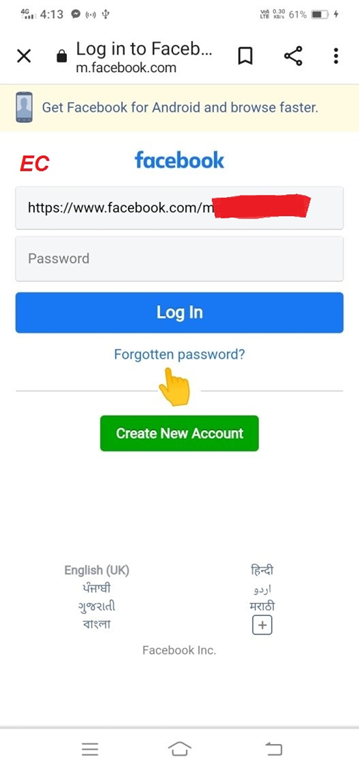
3. Here on this page enter your mobile number if you lost your sim card then click on search by your email ID instead.
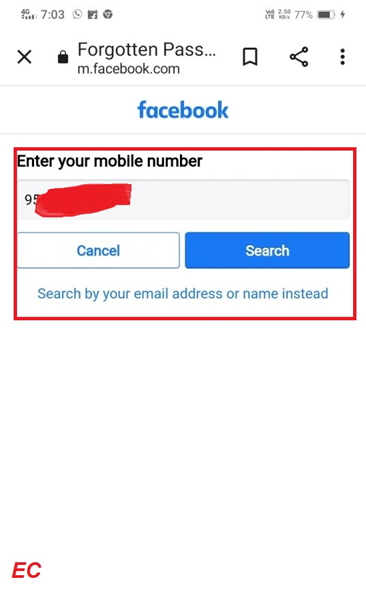
4. Now select your Facebook account in the search results.
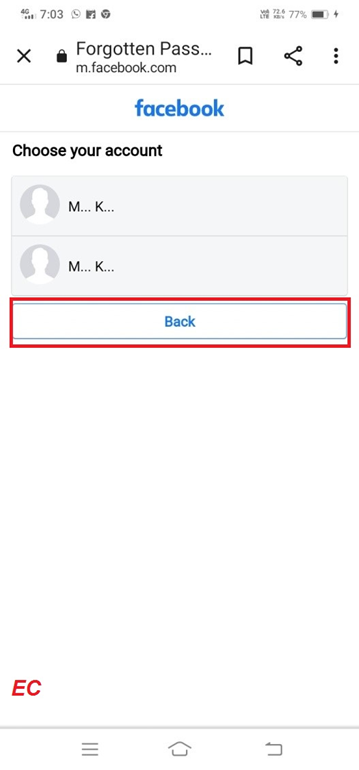
5. After doing this, select your mobile number and click on send a message and continue.
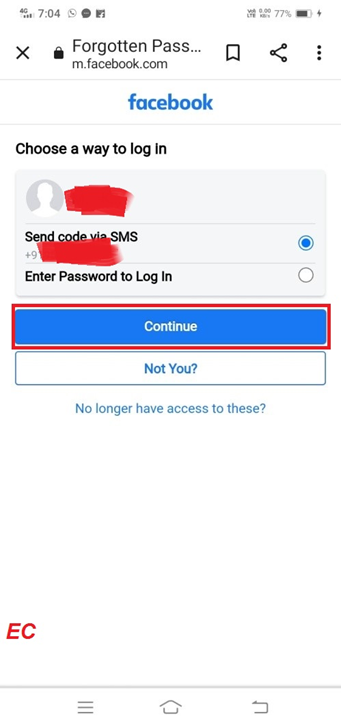
6. Now a new page will be open here, in this page click on try another way.
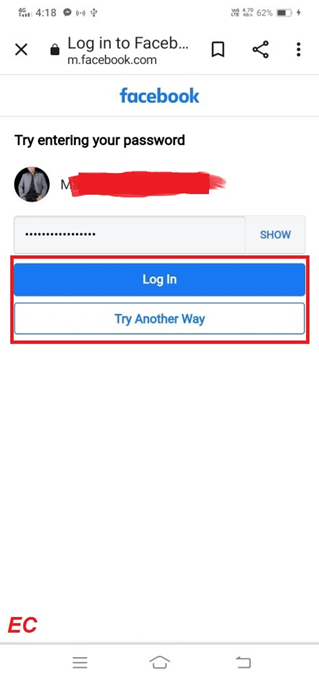
8. After that, create your new password and continue.
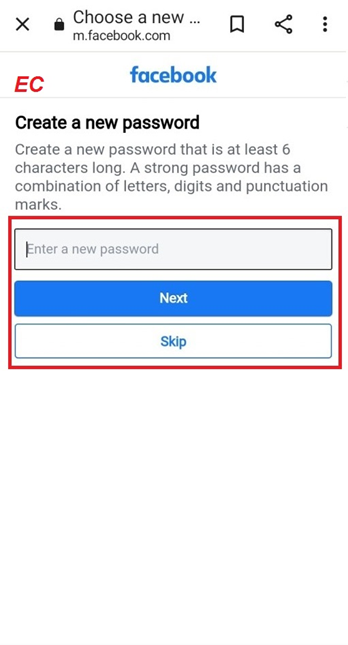
9. Now enter your OTP which Facebook send on your mobile and click continue to verify.
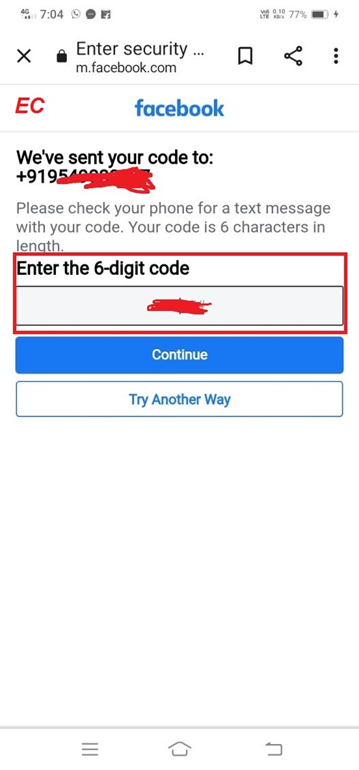
10. Now you successfully created a new password for your account.
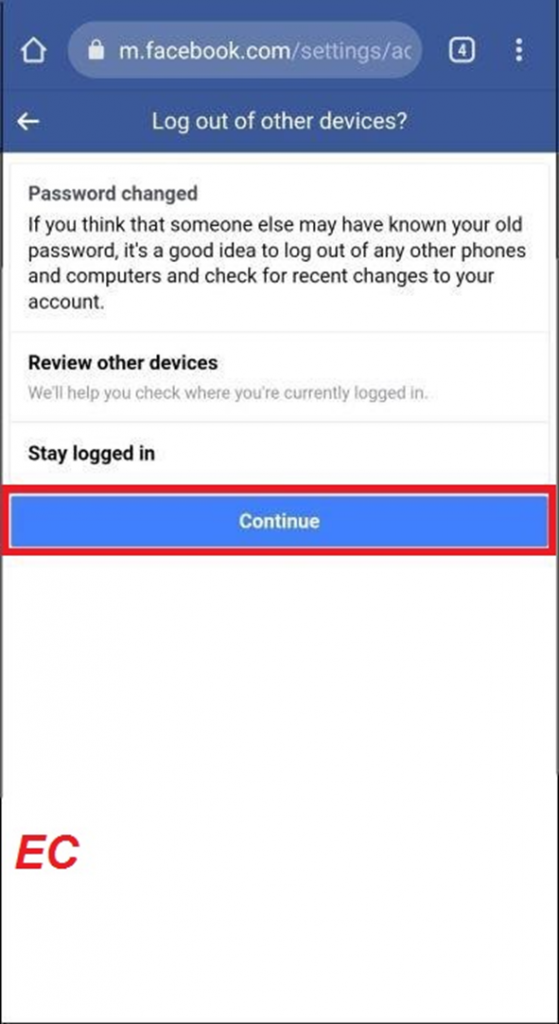
That’s it you done all. To update your password, click on update, and boom! Now you can use your new password to login into your Facebook account. Now in the next heading, we will learn how to recover your account without using your email id and mobile number so stay with us and follow all the steps carefully.
How to recover Facebook account without a mobile number and your email id
If your phone was lost and someone changed your password, in such a situation you should first login to your Facebook account on mobile or computer once. If not, you can recover your Facebook account from the Facebook helpline if your email account is linked to your Facebook account.
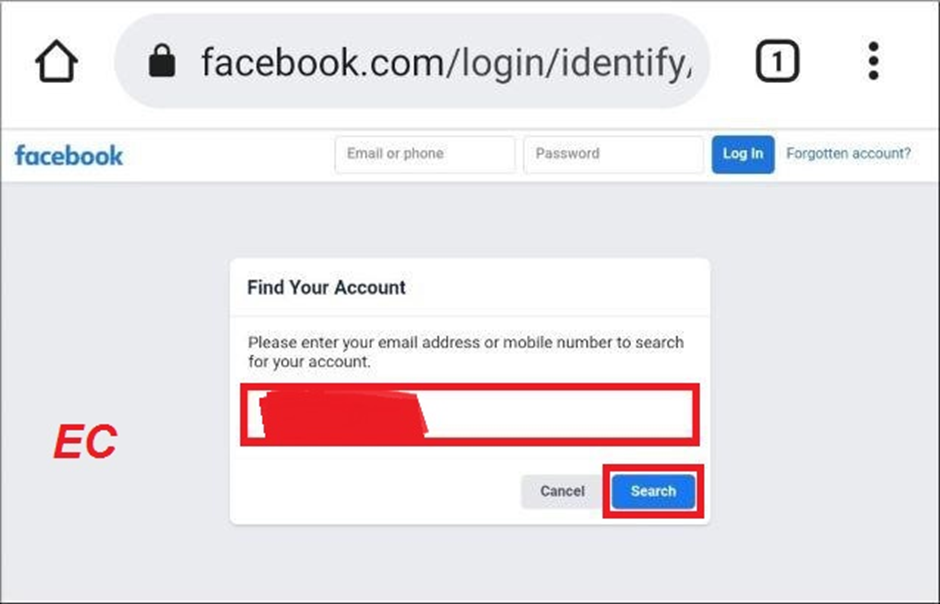
If your name, mobile number, or email account has been changed by the hacker, then you have to log in Facebook from your or your friend’s mobile. After login, the desktop site icon has changed to be turned on below the 3 dot point of your mobile. Please follow the steps given below…
- Firstly login Facebook account.
- After this in Facebook account search your name if the hacker changed your name from your friend’s phone to your name.
- After confirming your changed name, copy the profile url from the top of the browser.
- After it logout from your friends Facebook account
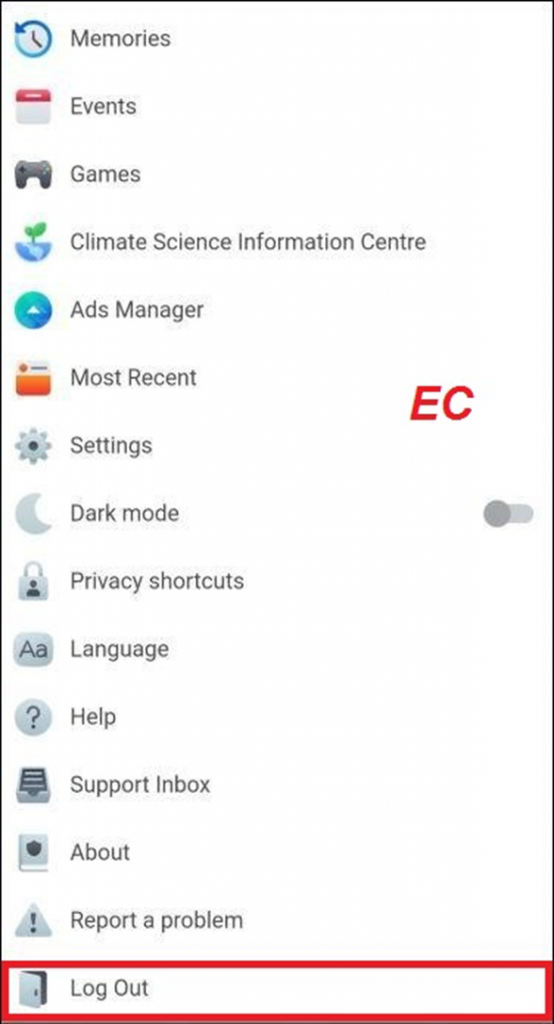
5. After this, after coming to the login, after pasting the link of your Facebook account on the phone number or email address, click on the “forgotten password” below.
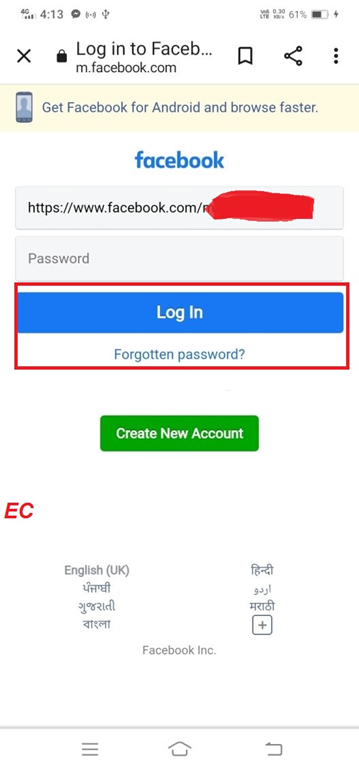
6. After it in enter your mobile number box, paste your profile link.
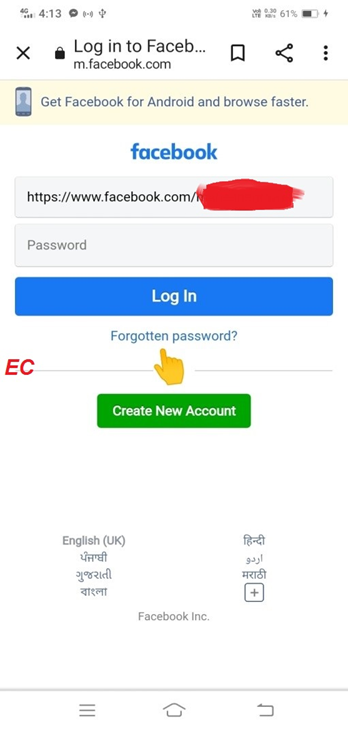
8. Now enter your old password and log in.
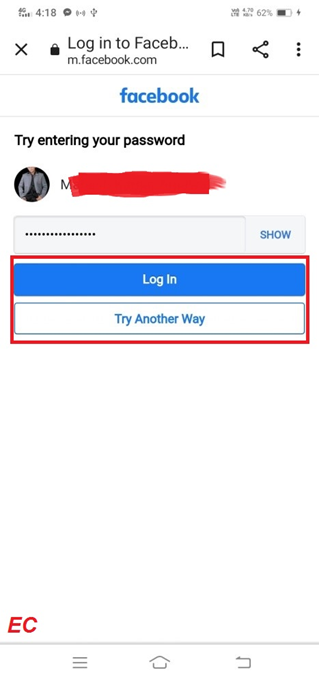
9. After it we will come to the home page of Facebook.
Thus, you can recover your Facebook account
How to recover Facebook account from Facebook Help
To recover Facebook account, you can recover Facebook account from Facebook helpline, for this, you have to recover from the computer or smartphone. Keep the Desktop site on in it. If your Facebook account has been hacked, log in to a friend’s Facebook account to reset it.
- First of all, search for https://www.Facebook.com/recover.php in Google Chrome browser and then click on Facebook.com>Initiate at the bottom.
- After this, after entering your already used mobile number and email, click on Search.
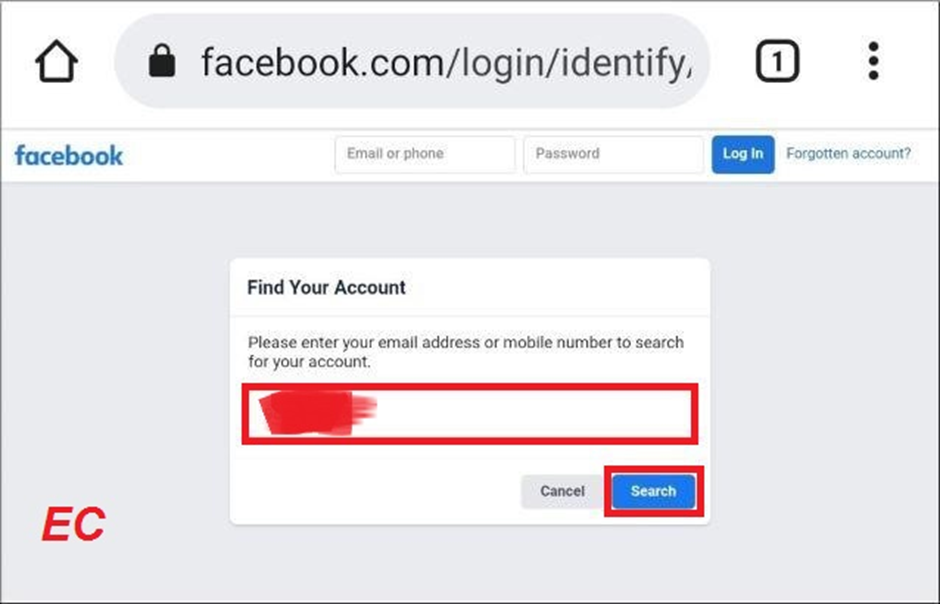
- After this, after selecting your mobile number, click on ‘Continue’.
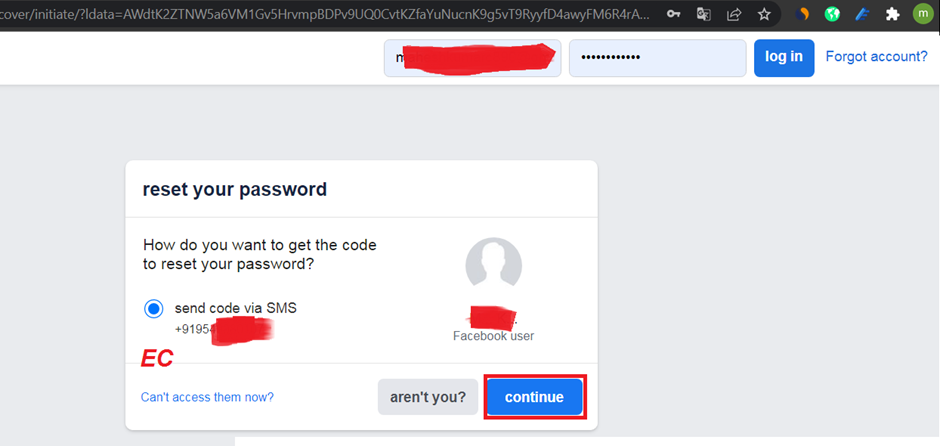
- After this, after entering the 6 digits OTP sent to the mobile number registered with the Facebook account, click on Continue.
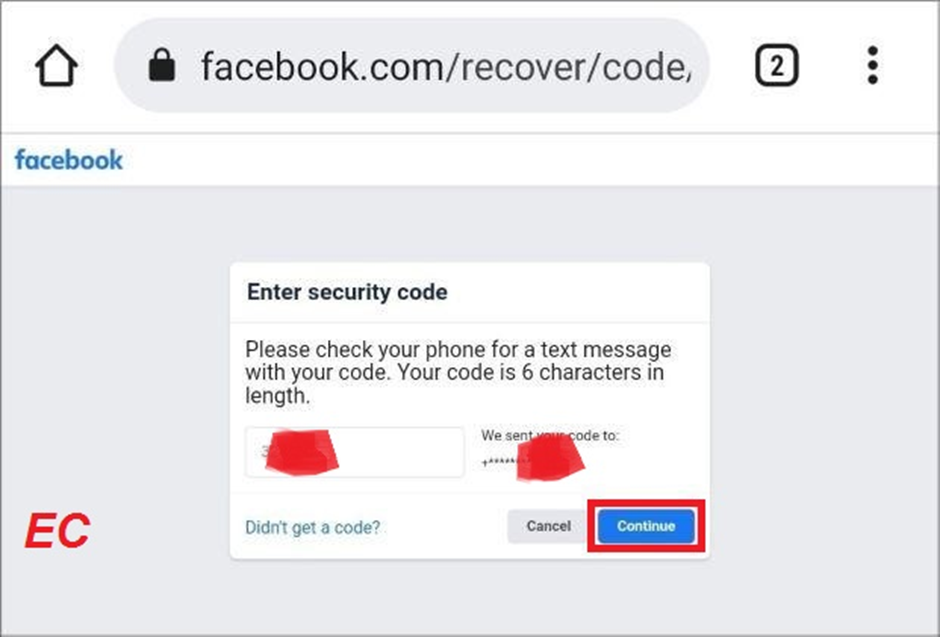
- Then on the Choose a New Password page to login to your Facebook account, after creating a new 8-digit password, click on Continue.
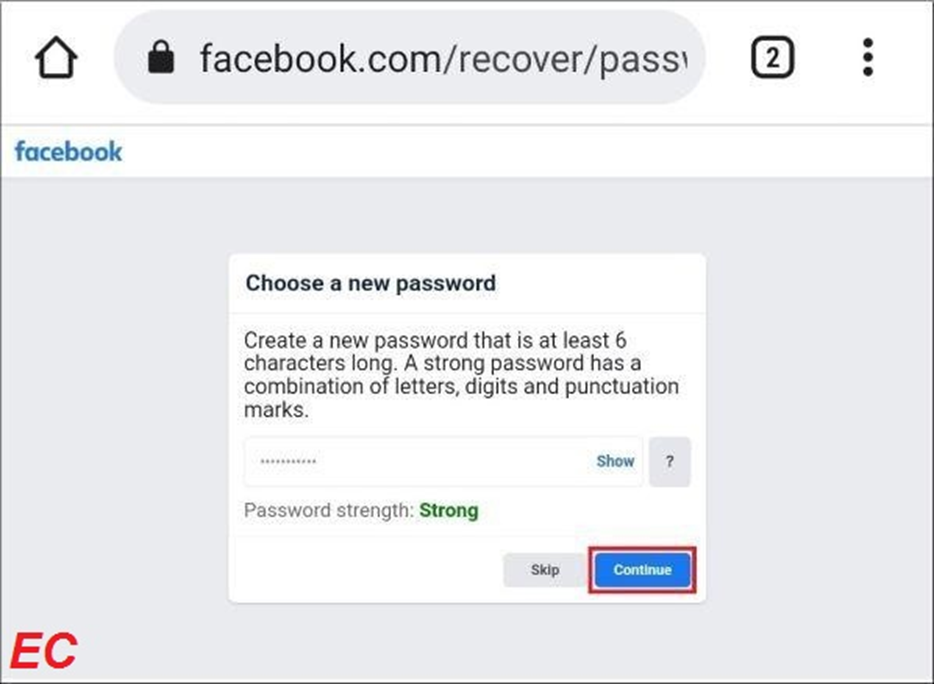
- After this, after selecting Log Out Of Other Devices, click on Continue.
- After this, click on Get Started to secure your Facebook account.
- After this, after coming to the Keep Your Account Secure page, click on ‘Continue’.
- After this, you have to skip the Friend List.
- After this, after coming to the All Finished page, you are logged into your Facebook account as soon as you click on ‘Go to News Feed’.
Conclusion:-
This post will help you a lot to recover your Facebook account. Tell us what is your opinion on this post in the comment section. If you have any questions related to this topic please leave a comment and we will try to answer as soon as possible. For more such information visit our website.
FAQ
- How long does it take to delete Facebook account by Hacker?
However, it will take 30 days for your account to actually be permanently deleted. This “grace period” used to be 14 days, but after getting some advice and reports from experts it increased to thirty days.
2. Can someone hack Facebook Messenger?
Hackers can access Facebook’s Messenger app if you click on a spam link, that link install virus on your device and hacker can access all of your information through this malware.
3. Can I recover a permanently deleted account?
NO, you can’t recover a permanently deleted Facebook account after 30 days but still all of your data stored by Facebook data center for at least 90 days, but you can’t recover it.







