What is 1 and 1 mail service?

For small and medium-sized organisations, IONOS is their web hosting and cloud partner. They specialise in IaaS and provide a wide range of digital solutions. They manage over 8 million customer contracts and host over 12 million domains in regional data centres across the US and Europe, making them Europe’s largest hosting firm.
How to access 1 and 1 email using Ms outlook
Click File in the menu of Microsoft Outlook 2016
.
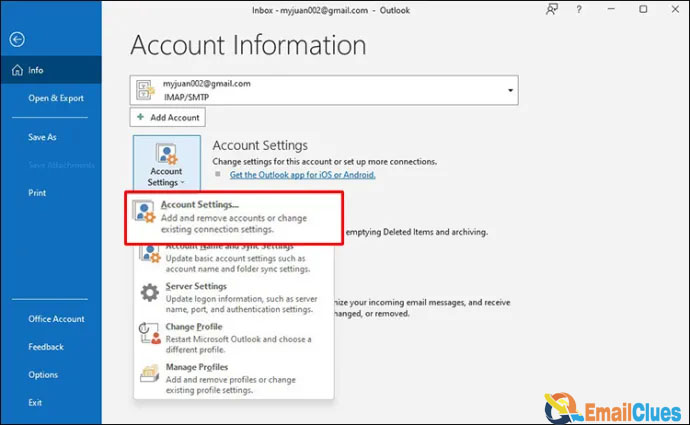
Click + Add Account under Account Information.
Click Next after selecting Manual configuration or more server types.
Click Next after selecting POP or IMAP.
Fill in the user, server, and logon details. Choose between IMAP and POP3 accounts.
Email suddenly disappeared from outlook
Start Outlook.
Select Open & Export from the File menu.
Click Import/Export.
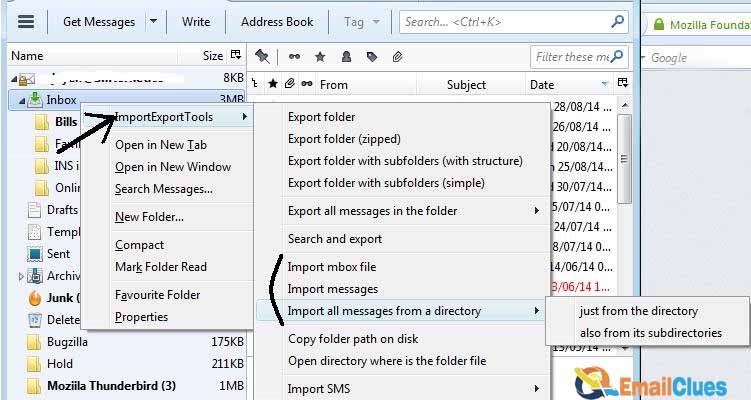
Select Save as a file.
Select the Outlook Data File option (.pst).
Choose an email account.
Ensure Include subfolder is checked and click Next.
Choose Browse.
Choose a location and give the file a name.
Finally, click Finish.
Resolve email issues:
If you face issues like unable to login mail,mail not coming from gmail,mail not coming from yahoo,mail not coming from att.net,mail not coming from Aol,send/receive error then follow these settings-
Account type selection
You have the option of using IMAP or POP when setting up the account in your email application. We recommend that you use IMAP.
Account settings for IMAP
Incoming mail server
Setting – server address
Value – imap.ionos.com
Setting-Port(for SSL)
Value-993
Setting – Port(Unsecured)
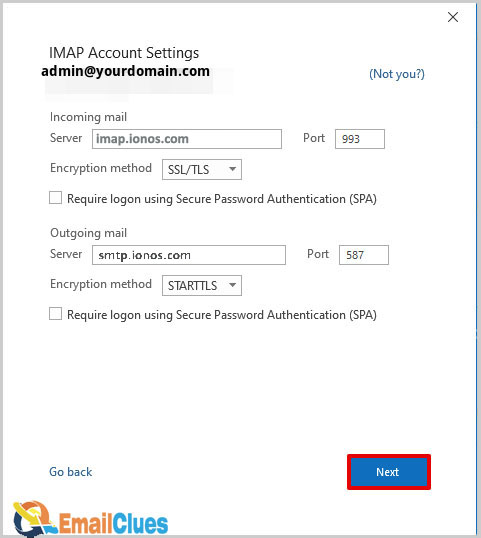
Value – 143
Outgoing mail server(SMTP)
Setting-server
Value-smtp.ionos.com
Setting-Port(for SSL encryption)
Value-465
Setting-Port(TLS/STARTTLS,alternative to SSL)
Value-587







