How to Setup Google Mail Server?
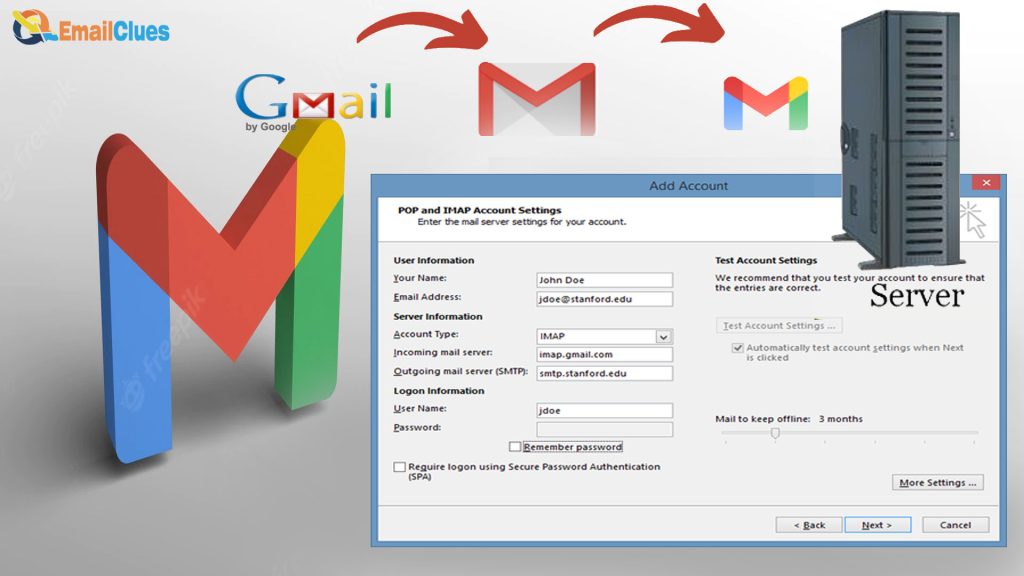
Check out the ultimate guide to setting up Google Mail Server. If you are searching for setup Guides for API Settings, SMTP Settings and POP Settings, then here’s for you.
Setup Google Mail Server
SMTP Settings
SMTP (Simple Mail Transfer Protocol) sends Mail from one server to another. If you are using Gmail to send Mail to another email service like Outlook, you must first configure the SMTP Settings.
How to Use Google SMTP Server?
To configure the SMTP Server, you need to add these details in the SMTP Settings,
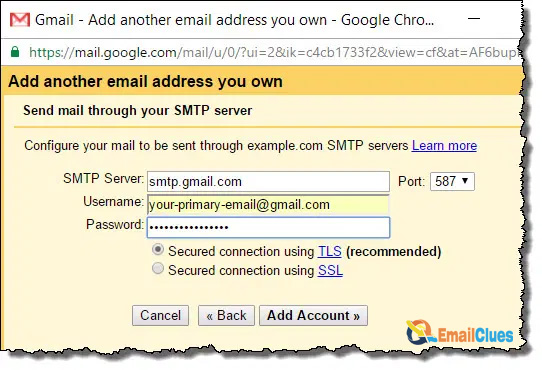
Gmail SMTP Server: smtp.gmail.com
Gmail SMTP Username: enter your full name, or you can use the same address of your Gmail upto before @.
Gmail SMTP Password: This is your Gmail Password
Gmail SMTP Port (SSL): 465
Gmail SMTP Port (TLS): 587
Gmail SMTP/TLS Required: Yes
POP Settings
Another important setting to set up Google Mail Server is POP Settings. POP Setting is the opposite of SMTP Settings.
POP Settings allows users to receive emails from another service provider. For example, to receive Mail from [email protected] to your [email protected], you must configure the POP Server Settings.
How to Enable POP in Google Mail Server
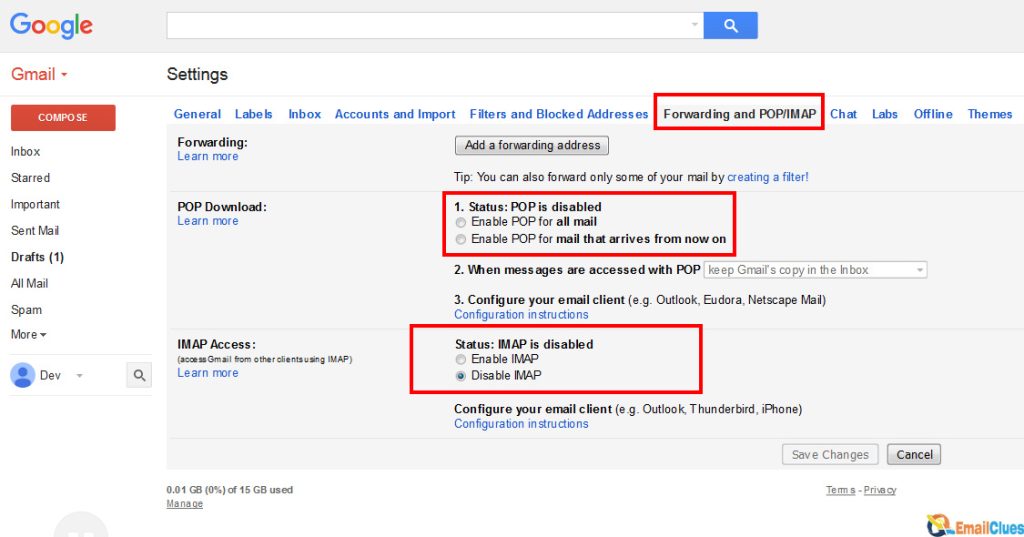
- Open your Gmail and go to Settings.
- Click on the see all settings>Forwarding and POP/IMAP tab.
- On the POP download: tab, you need to click on Enable POP for all Mail.
- From the IMAP access, set the Status to Disable IMAP.
Methods to Avoid Mail going to Spam
Whether you are the receiver or sender, Spam emails are not beneficial for you. So, if you are worried, why are my emails going to spam? Then here’s the step guide on How to prevent emails from being Spam.
Method I – Ask to Whitelist your Email
If the emails are sent to the Spam in your receiver, you can ask them to allow your email address. For this, you need to configure them to do them,
- Tap on the Options of the Mail.
- Choose Add (your email name) to the contacts list.
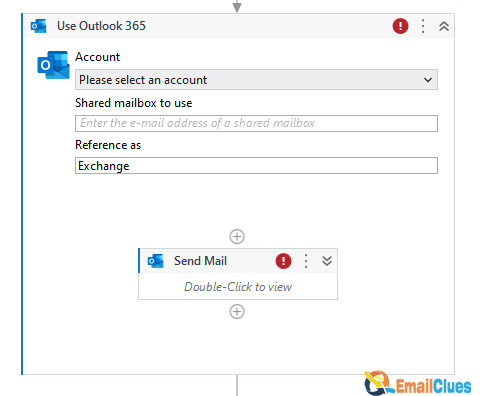
Method II – Get Permission to Send Mails
Getting your Mail into the spam folder or report by someone is best to get permission before sending. You can ask your subscriber or visitor about your intention to subscribe to the newsletter.
Method III – Proofread the Mail
The mail message containing incomplete words, typos and triggers are highly not recommended by Google. Moving your Mail to Spam is a big change in such a situation.
So to avoid Mail going to Spam, it’s the best idea to read, proofread and edit the errors using the tools like Grammarly.
Method IV – Use the Spam Checking Tool
Another method to avoid Mail going to Spam is by checking the risk of capturing Mail by spam filters. To check whether the spam filters will catch your Mail, you can use the tools like Emailable.
Pros and Cons of Sending Mail
Although sending Mail is one of the fastest methods of communication, we can find its advantages and Disadvantages of it. Here are some major pros and cons of sending emails,
Benefits of Using Sending Mails
Features an Immediate Transfer: sending Mail is an easy and fastest process. You can compose Mail easily using the electronic device to send, including attachments.
Accessible Worldwide: Sending and receiving Mail can be possible without geographical restrictions. You can send the Mail anywhere with the specific mail address of the recipients.
Easy to track and Safe Mode: Using email, you can easily track the status of the Mail. It will notify you whether the email gets to the destination or not. Also, it helps to record the statistical information.
Besides, it’s also one of the risk-free and safest modes of communication.
It’s free to Use: Email can be sent through an electronic device. Email is a free communication tool for personal or business use.
Disadvantages of Using Mail Features
Accessible to Others: Well, it’s a Virtua connection. So, the Mail sent by the sender may not be in the hand of the right person behind the Mail. One can easily access the same mail account on multiple devices with login.
Less Secure: Although Mail looks professional compared to direct text messages, it may need to be more secure. You may face some security issues while sharing sensitive data and personal information.
Spam: Spam is one of the biggest negative sides of Mail. Many of the emails used to be sent in Spam, so it caused some security issues too.








