How to set up 2-step verification on your Windstream account?

world increasingly digitizes, ensuring our online accounts are secure is more critical than ever. Two-step verification is one way to do this, and it’s a feature that’s available on many online platforms. Windstream, an internet service provider, offers two-step verification for its customers. In this blog, we’ll show you how to set it up.
How to set up 2-step verification on your Windstream account?
Two-factor authentication adds an extra layer of security to your online account. With two-step verification enabled, you’ll need to provide your username and password and a code sent to your phone or email. This code changes every time you log in, so even if someone manages to steal your password, they won’t be able to access your account without your phone or email
.
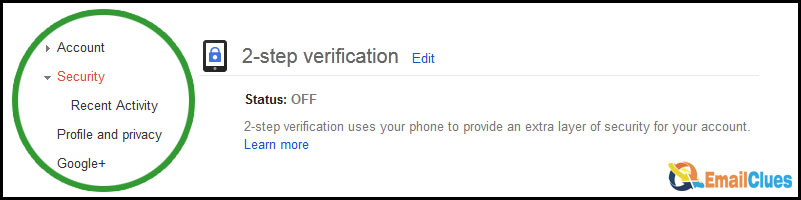
Setting up two-step verification for your Windstream account is quick and easy. Just follow these steps:
- Log in to your account and go to the “My Profile” section.
- Under “Security Settings,” click “Enable Two-Step Verification.”
- Enter your phone number or email address. This is where you’ll receive the code you need to log in.
- Choose whether you want to receive the code via text or email.
- Enter the code that you receive and click “Verify.”
- That’s it! You’ve now enabled two-step verification for your Windstream account.
Two-step verification is a great way to keep your account secure. We encourage you to take advantage of this feature if it’s available.
The benefits of adding 2-step verification to your Windstream account
There are many benefits to adding 2-step verification to your Windstream account. By doing so, you are increasing your account’s security and the data stored within it. Here are just a few of the benefits that you can enjoy by adding this extra layer of security:
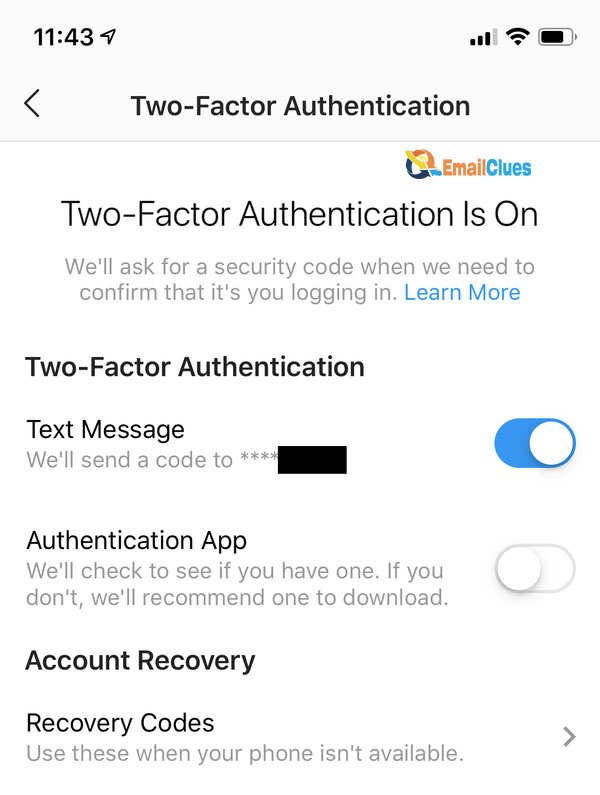
1. Increased security for your account: By adding 2-step verification, you add an extra layer of security. This means that even if someone manages to obtain your password, they cannot access your account unless they have access to your second authentication factor. This can significantly reduce the chances of your account being compromised
.
2. Enhanced protection for your data: In addition to protecting your account, 2-step verification can also help protect the stored data. This is because it is much more difficult for someone to access your data if they do not have your second authentication factor.
3. Improved security for your online transactions: If you use your Windstream account to make online transactions, adding 2-step verification can help to make these transactions more secure. This is because it is more difficult for someone to intercept your transactions if they do not have access to your second authentication factor.
4. Easy to set up: Adding 2-step verification to your Windstream account is easy. Go to the Security section of your account settings and follow the prompts.
There are many other benefits that you can enjoy by adding 2-step verification to your Windstream account. By doing so, you are increasing your account’s security and the data stored within it.
How to Add an Extra Layer of Protection in Windstream?
Some of the ways to add the extra layer protection in Windstream are Listed Below:
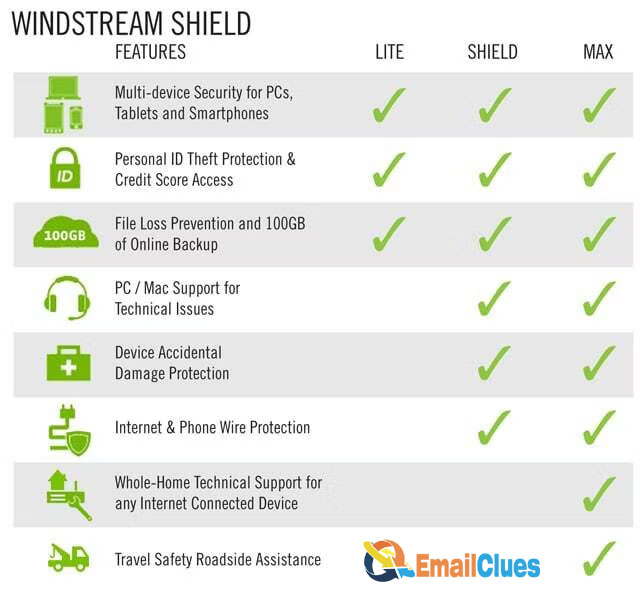
- One way to add an extra layer of protection is to use a Virtual Private Network or VPN. A VPN encrypts your internet traffic, making it more difficult for hackers to intercept your data. Windstream offers both business and residential VPN services.
- Another way to boost your cybersecurity is to use a secure Wi-Fi network. Windstream’s Secure Wi-Fi feature protects your Wi-Fi network with a password and encryption. This makes it more difficult for unauthorized users to access your network and helps to keep your data safe.
- You can also add an extra layer of protection by installing security software on your devices. Windstream offers a variety of security software options, including anti-virus, anti-malware, and firewall protection.
By taking these simple steps, you can help to keep your home or business safe from online threats.








