How to Configure the bellsouth.net account to MS Outlook?

Make sure your account is set up correctly.
If your Bellsouth email isn’t working with Outlook, it’s possible that your account wasn’t set up correctly. You simply need to discover your account and make the appropriate changes to correct this.
To correctly add and configure a Bellsouth account to Outlook, simply follow these steps:
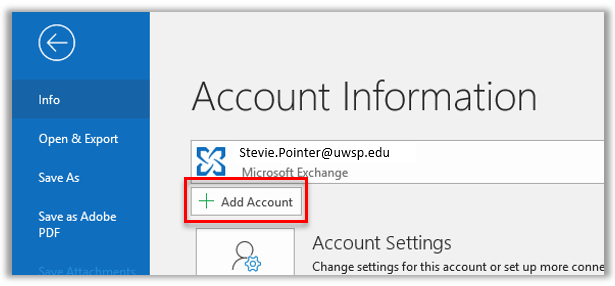

- Go to File > Add Account in Outlook.
- Click Next after selecting Manual configuration or more server types.
- Click Next after selecting POP or IMAP.
- You’ll now be prompted to provide your display name as well as your email address.
- After that, you must fill up the server details. If you’re using a POP3 account, the Incoming and Outgoing servers should be inbound.att.net and outbound.att.net, respectively.
- Click More Settings after entering your login details.
- Set the Incoming server port number to 995 in the Advanced tab.
- Change the incoming server port to 465. Changes should be saved.
- Set the Incoming and Outgoing servers to imap.mail.att.net and smtp.mail.att.net, respectively, if you’re using an IMAP account.
- Use 993 for the incoming server and 465 or 587 for the outgoing server.
- You may check if your setting is accurate by clicking the Test Account Settings button.
- The problem should be rectified after configuring your account, and everything should start operating properly.
Bellsouth mail not coming from Gmail
The methods to set up your Bellsouth email account with Gmail are as follows:
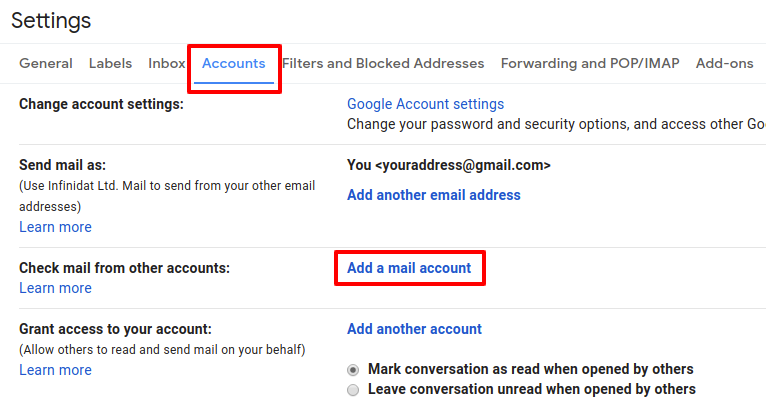
- Go to your Gmail account’s settings.
- Select Under Accounts, create a new email account.
- Enter your Bellsouth.net email address.
- Select Emails from my other accounts should be imported.
- The username is your Bellsouth email address, and the password is your Bellsouth password. Select Leave a duplicate of the retrieved message on the server as well.
- For the POP server, type 995.
- 995 is the port to use.
- Select Always connect using a secure connection.
- Add an account, then click Finish after selecting No on the final screen.
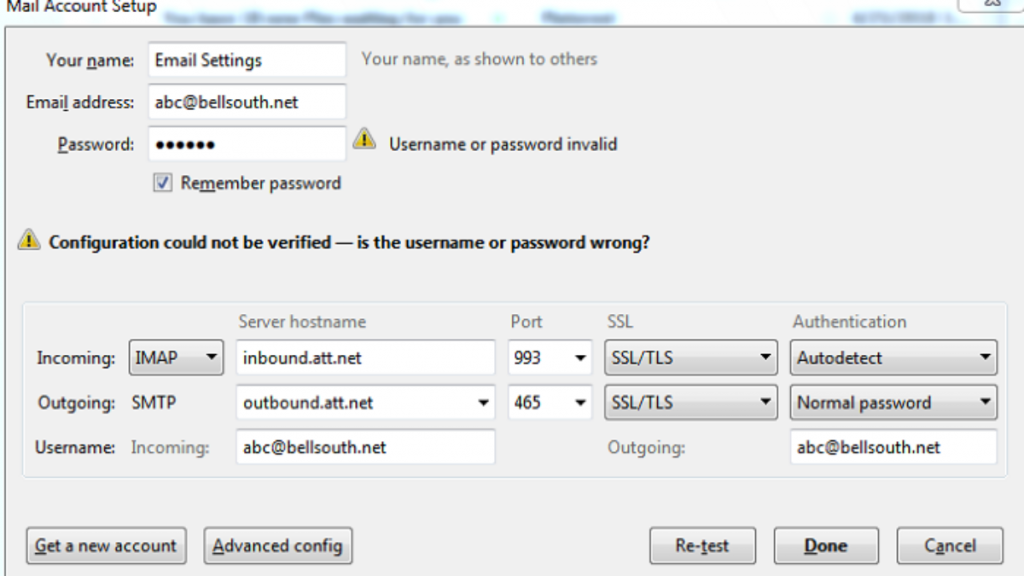
Bellsouth email not coming from att.net
- Account and options for AT&T Mail
- Make sure your email doesn’t exceed the message size restriction. It’s possible that your email will be rejected if it’s too long.
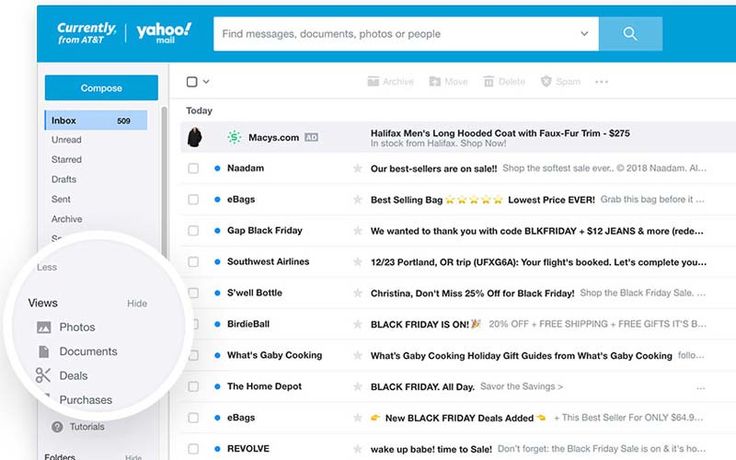
- Make sure you’re using the right email address for the recipient. You may see error messages such as Failed Delivery or Problem Found – Message Not Sent if you aren’t.
- Sign out and then back into your email account.
- Missing communications should be checked in your spam folder.
- Examine your options. Select the gear icon and then verify the following:
- Addresses that are blocked: Make sure you’re not blocking email addresses you want to receive.
- Filters: Verify that emails are being sent to the appropriate folder.
- Check to see if you’ve been hacked. Your account could be hacked if you’re:
- Emails that have gone missing
- Receiving emails from your own email account is a great way to save money.
- Receiving spam reports originating from your email address
- Seeing a display name that isn’t the one you specified
Important email missing from your inbox folder
Use these simple methods to retrieve the missing email-
- Mail that has gone missing: To resolve this problem, update your browser and try opening the email again.
- Contact information: Check the ‘Contact‘ page for a list of available contacts. If the contact isn’t in the list, restore it from your computer or laptop, depending on which one you’re using. This could take some time.
Unable to view or write email from your Bellsouth account
Use the troubleshooting procedures listed below to resolve the issue concerned with viewing or writing email from Bellsouth account–

- Updating the web browser is a good idea.
- If everything is up to date, move on to the next stage.
- Clear the web browser’s cache and cookies.
- Set the browser’s default language.
- Change the IP address to a proxy address.
Webmail account isn’t working
Here’s what you should do if you’re having trouble with your webmail account.
Follow these few tricks that you can try on your PC. These are certain to work. The following are the steps to troubleshoot this issue:
- Before sending the email, double-check the login and password.
- Clear the web browser’s cache and cookies.








