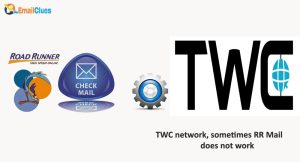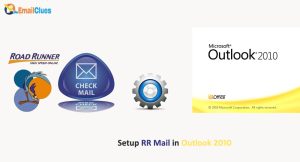“Forgot RoadRunner Password” 6 Methods to Reset TWC Account
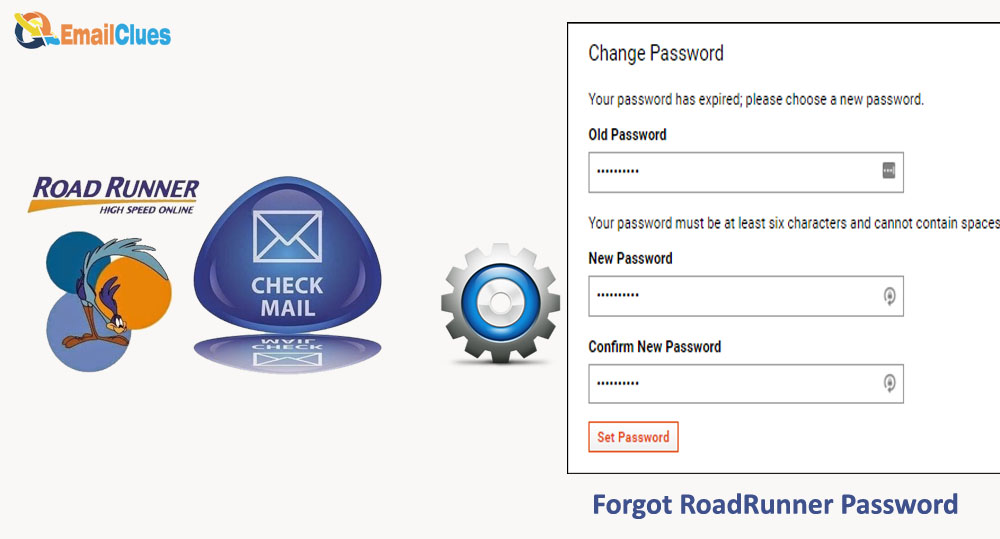
Sometime user forgot roadrunner email password which can be recovered by resetting guidelines by spectrum service provider.
Either you need to remember your RoadRunner Email Password or Want to Change it, and you can check out the steps here. Here’s the process regarding the RoadRunner Email Recovery for you.
It’s common to forget the password due to many accounts. Also, as the passwords are unique and difficult, it’s hard to remember sometime. That’s why there are all Possible Recovery Methods for RoadRunner Mail.
Method I – Recover Forgotten Password
If you are worried and searching for Lost Password, What to Do? If yes, here’s the guide that will help recover the RoadRunner Email easily. Check these steps,
Go to the RoadRunner Webmail Page (Click Here) from your PC.
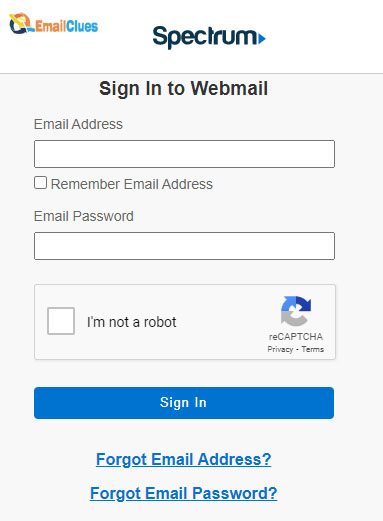
Now you are on Sing-In Page. Click on the Forget Email Password. It will redirect you to the next page.
Enter your RR Email Address there and click on the checkbox I’m not a robot.
After human verification of the robot, you need to click on Submit icon.
On the next page, you need to enter the MAC Address of your Modem – for the first time user. You can find the MAC Address from the Settings of your Windows. You didn’t get these additional options if you have already made the RoadRunner Email Recovery.
Enter the MAC Address and click on Submit.
Now enter the answer to the security question for verification. Here it would help if you answered the question as you set while configuring the account setup.
After answering the questions, click on Reset Password. Here it will display the random new password for you. If you want to change that password, then you can change the password there.
Method II – Send Reset Request
As like to Recover RoadRunner Email, you can follow the same steps to reset the password. If you think your password is not secure, you can reset it easily.
Go to the RoadRunner Webmail Page from any web browser.
Now type your username and click on the I Do Not Know My Email Password.
In the next Step, enter your webmail account email address and click on Submit icon.
Verify the captcha and enter the Cable Modem ID.
Click on Submit and answer the verification question.
After verifying the security question’s answer, click on Reset Password. Here it will automatically generate the unique password for your account.
Copy and Note the Password in a safe place.
That’s it, and you have successfully reset your RR Email Password.
Method III – Change Email Password
For RoadRunner Email Recovery, you can have the option to change the password too. Changing the password is another best method to get protect your account,
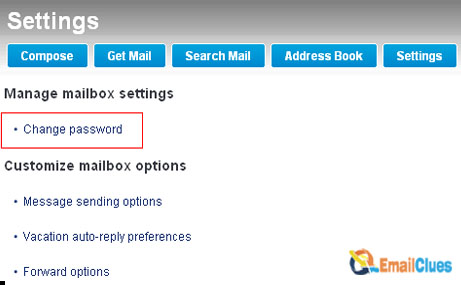
Go to the Subscriber Self-Care page.
Enter the Email Address of your RR Email and Password to get Logged In.
Click on Login, and you will be redirected to your account’s Dashboard.
Go to the User Management option and click on Change Password there.
Enter your Current Password and then the New Password.
After that, confirm and click on Change Password.
Method IV – Change Sub Account Password
Changing a Sub Account Roadrunner Password is the same as changing the password. Here are the steps,
Go to the Subscriber Self Care Page.
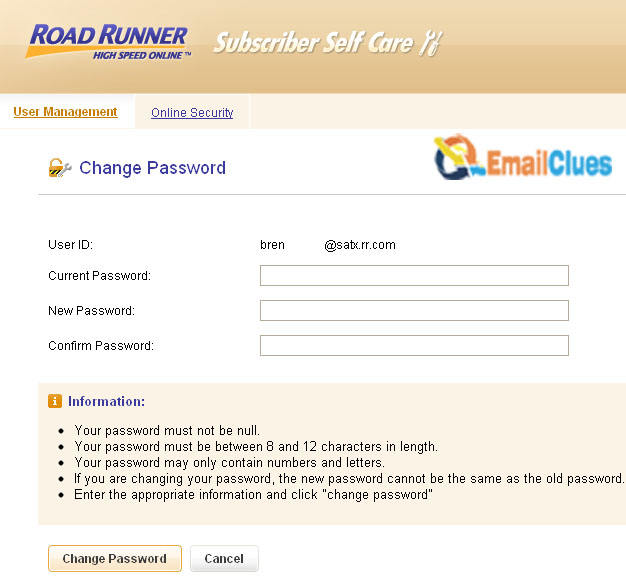
Enter the Email Address of your RR Email and Password to get Logged In.
Click on Login, and you will be redirected to your account’s Dashboard.
Click on Change Password for the sub-account from the list.
Enter the New Password and confirm it.
Click on Change Password.
All Possible Recovery Methods:
For RoadRunner Email Recovery, you can check these troubleshoots. You can check these possible fixes for Not getting the reset link, the Steps to send a reset request and All possible recovery methods.
Step I – Resetting the Time Warner Cable Email Account Password
The one basic troubleshooting for the RoadRunner Email Recovery is resetting the account password. Changing or resetting the password is good if you are getting the login error.
Step II – Check Whether your RoadRunner Account is Working or Not
Sometimes your RoadRunner Email may not be able to work if it gets blocked. So, keep on checking whether your account is working or not. If not, try to find the possible errors for RR Email Recovery.
Step III – Check the Server and Connection Status
Either you are getting a problem from your side or another, and you need to find it. If you are facing in accessing your Roadrunner login page, you need to check whether there’s a problem on the server or your internet connection is not working.
Step IV – Enter the Password Correctly
If you are facing issues in RR Mail regarding the Login, you have to check the status of your password. Entering the password incorrectly may cause an error in Login. So, it’s good to see /type the password correctly.
Step V – Changing the Web Browser
Sometimes your browser is also incompatible with the Roadrunner email. Although rare, you can change the Web Browser to fix roadrunner email recovery issues.
FAQ
Lost Password What to Do?
If you lost or forgot your RR Email password, you can reset it using the security questions from the Subscriber Self Care Page.
What to Do If Registered Mobile Missed?
Warmer Cable Allows you to reset your Roadrunner Account easily if you missed your Registered Mobile for verification.
What to do if I need the Reset Link?
You don’t need to get the reset link for RR Account; it can be reset by verifying the security questions.