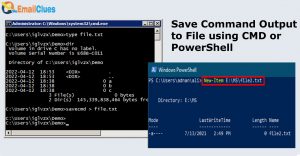How to Make Your Cellphone Battery Last Longer?

All we desire as mobile phone have a battery that can last the whole day. Unfortunately, it appears that a gadget has less power the older it gets. Lithium-ion batteries are used in mobile phones as energy storage. This kind of battery has separate electrodes that physically expand and compress when lithium metal and lithium ions flow in and out of them. Unfortunately, these processes are not entirely reversible, and as the number of charge and discharge cycles increases, the batteries lose charge capacity and voltage.
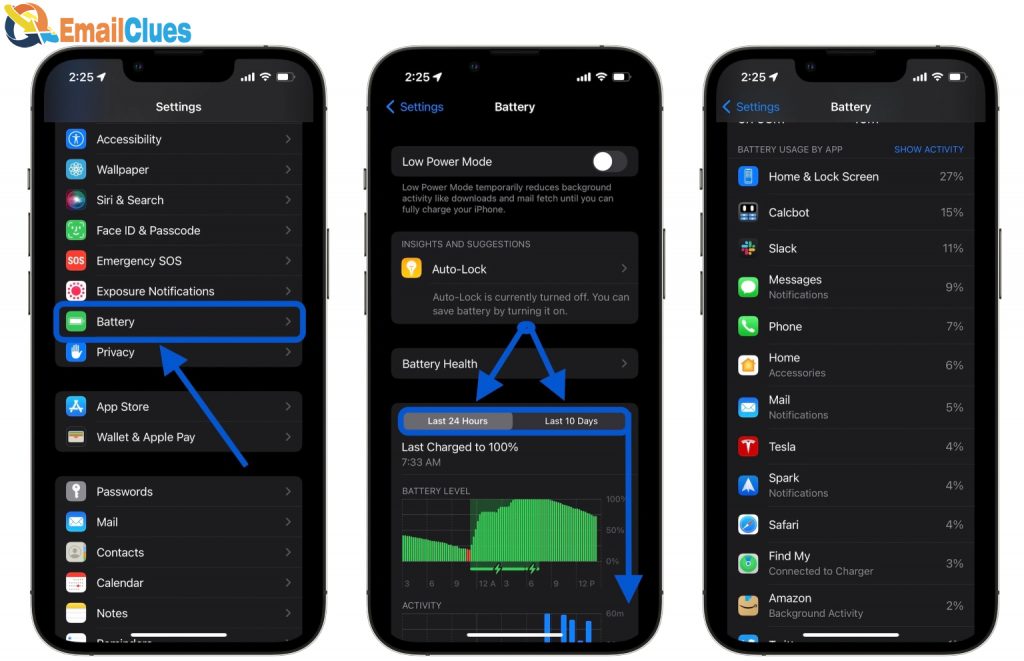
Even worse, throughout these cycles, the electrolyte that links the electrodes deteriorates as well. The degree of lithium-ion batteries’ deterioration determines how much charge they can hold. This implies that there is a connection between how we now use our gadgets and the charge capacity that will be offered in the future. Users may reduce this deterioration and extend the life of their gadget by taking a few easy measures.
Here are some helpful tips for increasing the battery life of your phone:
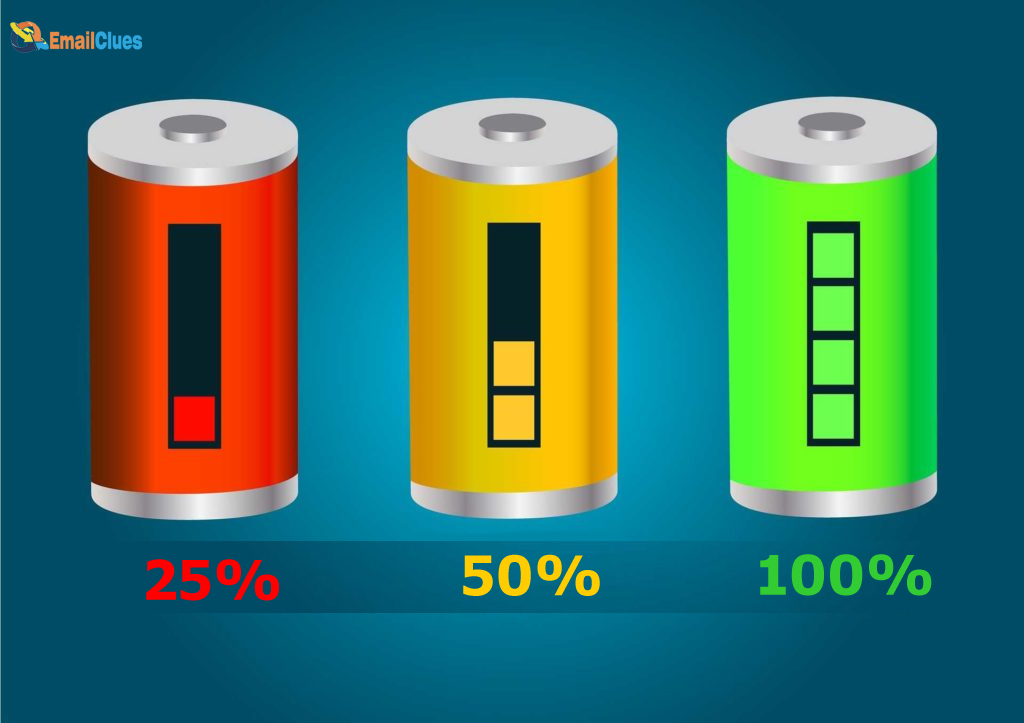
Restricting discharging capacity
After 300–500 charge/discharge cycles, most lithium-ion batteries for mobile phones are expected to maintain 80% of their charge capacity. Batteries seldom perform at this level, with charge storage capacity sometimes dropping to 80% levels after only 100 cycles. Fortunately, by controlling how much we drain our cell phone batteries, we can increase our battery capacity in the future. It is really best to minimise the battery drain during any one cycle before charging it again since the majority of battery damage occurs during severe discharge/charge cycles.
Extends charging time intervals
Many modern mobile devices come with a quick charge feature that allows users to supercharge them in a matter of minutes as opposed to hours. When we’re pressed for time, this is practical, but it’s something we should avoid. Why? because a battery’s storage capacity is reduced by rapid charging. Lithium ions and lithium metal move slowly between the electrodes of lithium-ion batteries on a physical level. Therefore, charging at slower rates enables more thorough shuttling to take place, increasing the battery’s ability to hold a charge.
Maintain the appropriate temperature

Between 0°C and 45°C is the precise temperature range in which lithium-ion batteries may be kept to preserve their ideal long-term charging capacity. As a result of a limitation in the flow of lithium metal and lithium ions inside the electrodes and through the electrolyte below 0°C, the quantity of power accessible within the battery system is decreased. However, since the battery’s deterioration is substantially accelerated at these temperatures, its capacity to hold charge will decrease over time. As a consequence, mobile devices should never be exposed to extended sunlight, particularly during the summer when surface temperatures may rise to above 50°C.
Reduce the screen brightness
Reducing the screen’s brightness is the simplest technique to extend battery life while preserving full functionality. You may also utilise the “dark mode” option to watch on devices with organic light emitting diode (OLED) displays.
Limit conversation time or turn off the cellular network
The global system for mobile communication (GSM) module is used to establish a connection to the cellular network. It is advantageous to switch off the GSM completely or at the very least restrict call duration since it is the component of a mobile phone that consumes the most energy.
Use Wi-Fi instead of 4G
Your battery life will last longer if you disable cellular data and use Wi-Fi instead of 4G, which consumes up to 40% less power.
Limit the amount of video
One of the tasks that drains the most power from a mobile device is video processing. Activate the smart battery modes. Every contemporary mobile device includes a clever battery-saving option. To lower energy consumption, these software features alter how the central processing unit (CPU) is used by various programmes, screen brightness, alerts, and other hardware settings.
Switch to aeroplane mode
Your devices’ GSM, Wi-Fi, Bluetooth, and GPS functionalities are normally turned off in this mode. The gadget will only consume up to 5% of its typical energy usage with the screen off if all such auxiliary operations are turned off. Comparatively, leaving your smartphone idle might still use more than 15% of its power.
Close the unnecessary background applications
Limiting the usage of power-hungry hardware and applications, managing mobile devices to optimise charge capacity, and minimising battery deterioration are all necessary to improve your phone’s battery usefulness. By using these simple techniques, users may increase their battery life by more than 40% in any one day and keep their battery capacity more constant throughout the course of the device’s lifespan.
FAQs:
At what percentage should I charge my phone?
The best suggestions is to consistently maintain your battery charged, ideally between 30% and 90%. When it falls below 50%, charge it up, but before it reaches 100%, disconnect it.
What apps are draining my battery?
You can check about the apps that are draining your battery by following the below steps:
- First you have to open the settings
- Then, access the battery details
- After that, open the battery usage, here you can check the list of apps that are using your phone’s battery
Overcharging may destroy Battery, How?
The electrolyte solution overheat if a battery is overcharged, which will result in the formation of hydrogen and oxygen gas. As a result, the battery’s internal pressure rises.
Should I Switch off phone over night?
One thing that all the experts agree on is that smartphones are intelligent enough to prevent overloads. A tablet, smartphone, or even a laptop can’t have that happen thanks to additional protective processors within. Charging ends when the internal lithium-ion battery reaches 100% of its capacity. The smartphone will use some energy if you keep it plugged in overnight, adding a little amount of power to the battery every time it reaches 99%. That shortens the life of your phone.