How to Setup Yahoo with Android Phone?

Setting up your Yahoo Mail with an Android Phone is accessible and easy. As an android device can be accessed from anywhere, you can use this to send and receive your Yahoo emails quickly. So, here’s the tutorial to Setup Yahoo with Android Phone.
How to Setup Yahoo with Android Phone
Before the Setup Guide for Android, you must allow yahoo access to Multiple Devices. Yes, first, you must change the Yahoo Settings to access your Yahoo! Mail from anywhere with your Androd.
Allow Yahoo App to Access Multiple Devices
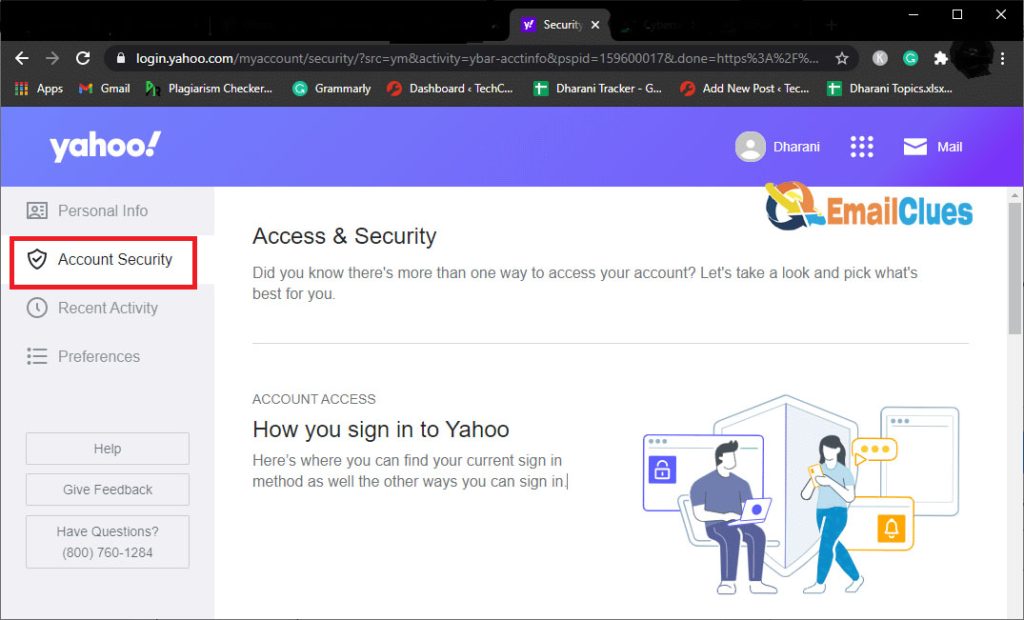
Go to the Yahoo! Mail Login Page and get logged in there.
Now from the Dashboard of your Yahoo Mail, click on the Name icon (If you set the profile, then click on that profile) shown in the middle right of the window.
Now go to Account Security.
Click to turn on the Allow Apps to access from any device.
After this process, you can easily Add Yahoo App to Android. Depending upon your favorite email clients, you can quickly set up Yahoo with Android Phones.
The method I – Setup Yahoo with Android Gmail
There are several methods to send and receive Yahoo Mails on your Android. Among the many email clients, Gmail by Google is the trusted one. Here’s the simple Setup Guide for Android to connect to Yahoo Mail,
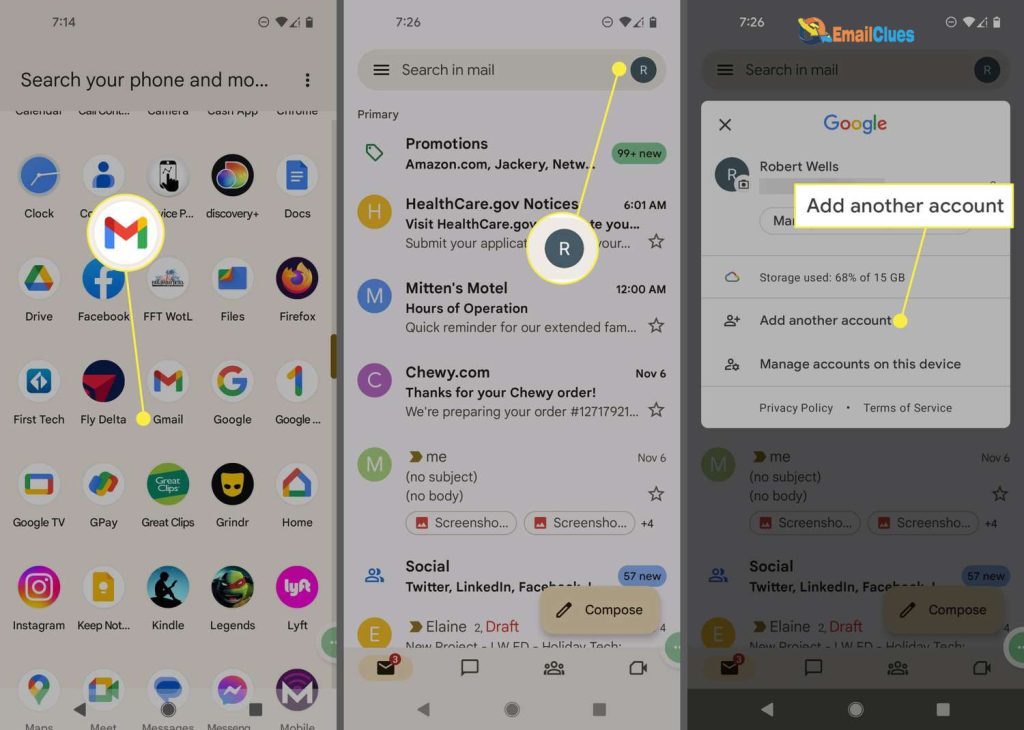
Open the Gmail App on your Android Phone.
- Go to the Options (Tap on the tree dot icon) shown on the left edge of the screen.
- Now scroll down from that menu and tap on Settings.
- Under the settings, you need to tap on the Add account. It will open the Set up email page,
- Now choose/tap on Yahoo from the given list. Here the new Yahoo Login Page will be opened,
- On this sign-in page, enter your login credentials as the same as your Yahoo Mail.
- At last, tap on Next to finish the signing-in process.
- (if you have enabled 2FA in your Yahoo Mail, turn off this setting first. Or, you can also create another password to access from Android.).
That’s the most accessible Setup Guide for Android for Yahoo Mail. After these, you can quickly access Yahoo Mails (Incoming and Outgoing) from the Gmail App.
Method II – Install the Yahoo Mail App
Although Yahoo has no more windows apps, we can find the Yahoo Mail App for Android. So, it’s one of the most accessible and good ideas to set up Yahoo with an Android Phone with the same app
.

- Go to the Google Play Store>Search and download the Yahoo Mail app on your Phone.
- Open the Yahoo! Mail app on Android and tap Sign in with Yahoo. (We already have an account, so we are doing this. If you want to create a Yahoo mail and set it up from first to end, tap on Sign up).
- Now type your username or yahoo mail address and tap on Next.
- On the next page, enter your password and then Sign-in.
You have successfully signed in to your Yahoo Mail with the Yahoo Mail App. If you are ready to add another app to your Phone and need more time to setup yahoo with Android Phone Gmail, then you can try this.
Method III – Setup Yahoo with Android Phone using Mail App
Although Gmail has been adopting most of the Phone as the only Mailing app for Android, we can also find the pre-installed Mail App. So, another method to Settings to Add Yahoo Mail or to Add Yahoo app to Android is with this method,
- Open the Mail App (If your Phone doesn’t have an extra Mail App rather than Gmail, skip this method).
- Go to Settings and then click on Add Account.
- Tap on the Sign-in and enter your Yahoo Mail Details.
- Now tap Next, and it will link your Yahoo Mail Account to the Mail App.
- That’s it.
How to Sync Yahoo Mail in Multiple Devices Android?
If you have set up Yahoo with Android Phone, then it’s wise to sync the mail. If Yahoo Mail doesn’t sync in other devices (Android), you must configure it.
- Go to the Settings on your Phone.
- Find the Manage Accounts/ Accounts & Sync there,
- Tap on Yahoo from the list and then Sync Contacts,
- Tap on Sync, and that’s it.
FAQ
Do we need IMAP Guide to Setup Yahoo with Android Phone?
No, there’s no need to configure the server settings of incoming and outgoing while setting Yahoo Mail in Android.
What are the Settings to Add Yahoo Mail?
To add the Yahoo app for Android can easily configure it with Email Clients like Gmail, Default Mail App, or even with the Yahoo Mail App for Android.







