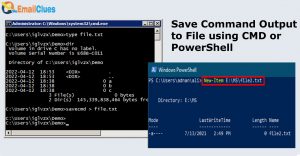Can’t Connect to the Internet? Troubleshooting Guide

Most people have experienced tech problems at some point during their lives. Whether it’s not being able to find the internet or just not being able to get online, there are a few things you can do in order to troubleshoot and fix the issue. One of the most common issues that people have is reconnecting to the internet but not being able to be online. In this guide, we’ll be discussing different methods that you can try in order to reconnect and fix your problem.
Common reason of why your internet is not working?
You may be experiencing a common reason of why your internet is not working, such as the problem with your modem or router. In order to troubleshoot the issue, you’ll need to identify what is causing it and fix it. Here are some potential causes:
1) Poor signal strength: When you have a weak signal, your internet might not work as well. You can try moving around your house or if you’re in an area with a lot of hills or trees, increase your antennas. If that doesn’t work, connect to a stronger cable company or upgrade to a more recent model of your modem or router.
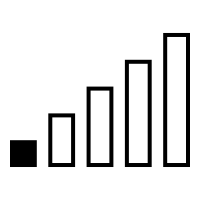
2) Outdated software: Some computers and smartphones have outdated software that is causing problems with their internet connection. Updating these devices will help improve the strength and performance of your connection.

3) Broken Connection: A broken connection is often the root cause of internet issues. If you’re unable to access the internet, your computer might not be able to connect or send messages. It’s important to check for any potential problems with your cable or phone service and make sure that they’re all in good condition. If you don’t have a reliable connection, you might need to try using a Wi-Fi hotspot or another form of wireless networking.

4) Wrong Internet or Network configurations: ISP’s and providers often recommend a certain internet service configuration for their customers in order to optimize performance. However, many people do not follow through with the recommended configurations and end up with problematic internet service. One common reason why this is the case is because they are using incorrect internet service settings.
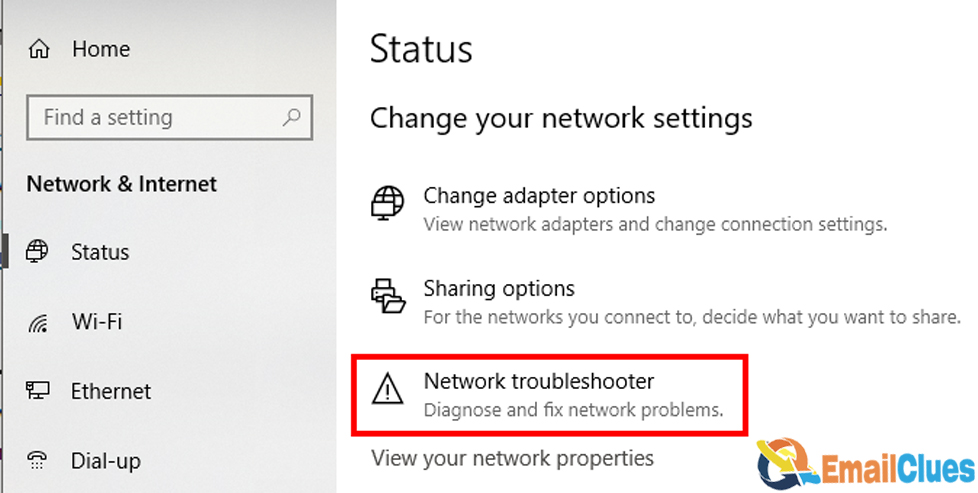
5) DNS is not working: DNS is not working because the servers are not giving the right response. The problem can be caused by many factors, but one of the most common is DNS mismatches. When two different computers try to use the same DNS name, it can cause problems. Sometimes a computer will give a wrong answer that won’t work, or it might say there’s no server for that domain name. If you’re seeing this error message on your internet connection, you might have a DNS mismatch. You can fix it by going to your computer’s settings and finding out what type of DNS server your computer uses.
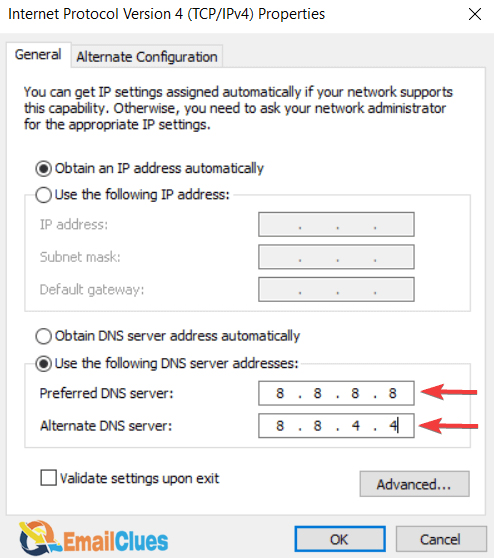
What to check & fix if your internet is not working?
If you’re like most people, your internet is not working. The culprit could be a variety of reasons, but one of the most common is simply weak wiring. Here are six things to do if your internet isn’t working:
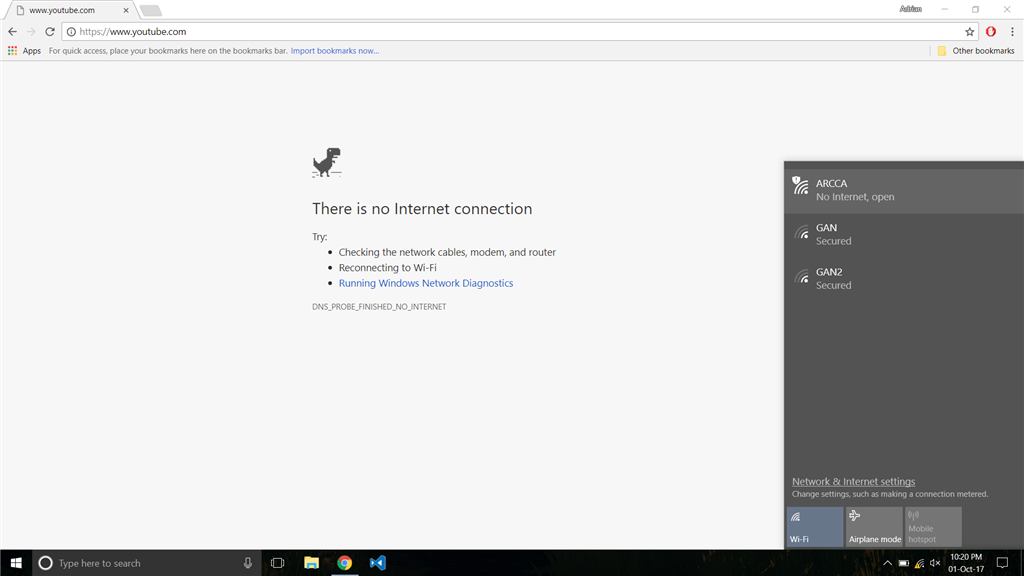
1. Check the power outlet and breaker in your room and make sure they’re both properly plugged in.
2. Check the wires in your room and tidy up any clutter that might be obscuring the electrical signals.
3. Make sure there’s enough power in your home’s electrical system by checking a circuit breaker or outlet near your router or computer.
4. Reset any routers or computers that have been lost in case they’ve been disconnected from the network and can’t be restarted again.
5. Check your speed and upload/download speeds. Make sure you are getting the speeds that you need to access the internet. If you are not, make sure you have updated your firmware or installed a new modem/router.
6. Check whether or not there is a power outage in your area. A power outage can cause problems with your internet service and may be why it is not working correctly.
7. Check if there is any malware on your computer or device that could be affecting internet connection performance.
Computer won’t connect to internet but Wi-Fi works, how?
A computer that won’t connect to the internet but still works with Wi-Fi is not a common occurrence, but it can happen. There are a few possible causes for this phenomenon and finding out what caused it may be the best bet for solving the issue. Here are three potential causes:
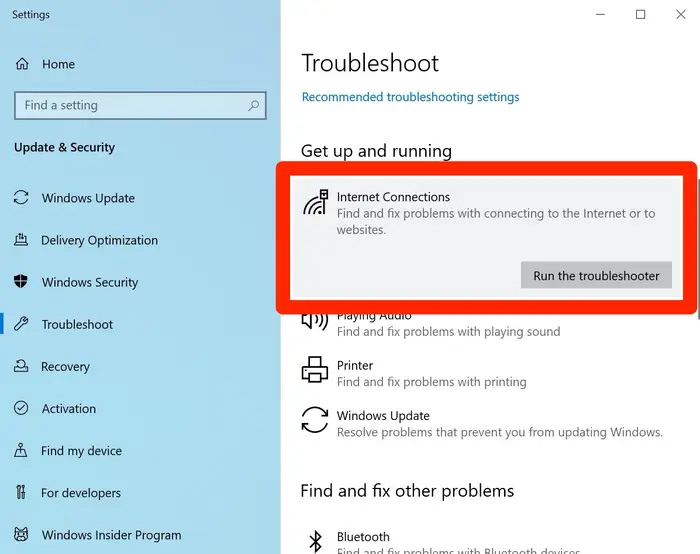
1) The router is not properly configured or outdated. A new router might solve this problem because it will allow you to use Wi-Fi even when your computer can’t connect to the internet. If your computer is past its warranty, you should check if there are any updates available for it too.
2) The cable connection is defective or fried. Cables can get stuck in different places and cause problems like this. In some cases, you might be able to fix the problem yourself by using a plunger or a vacuum cleaner to push and pull on the problematic cable.
3) Another reason for computer not connecting to the internet might be because of a hiccup in your network connections. You can check if there’s anything blocking your signal or if something is umber is causing your computer not to connect to the internet properly. If you find out that something is wrong, you can try adjusting your settings or upgrading your modem or router.
Why can’t I connect to Wi-Fi?

Are you having trouble connecting to your Wi-Fi? If so, it may be because of something on your networks – or your router. Here are four possible causes:
1) You might not be using the latest firmware. Older firmware can cause Wi-Fi problems. Yours probably isn’t in date yet? Update it now
2) You might be using the wrong type of Wi-Fi connection. Try different types of connections and see what works best for you
3) Your router is not compatible with newer Wi-Fi standards. Make sure your router is up to date by contacting its manufacturer
4) You’re using the wrong frequency for your area.
Windows 10 No internet Access but Connected; How?
Windows 10 is an operating system that was released in creating a more secure and efficient way for users to interact with the internet. However, many people are reporting that their computer does not have internet access when they try to access it. How can this be?
One possible reason may be that the Windows 10 network adapter is not working properly. If it is, then you will not be able to use the internet on your computer. Another possibility may be that your modem or router is not compatible with Windows 10. If this is true, then you will need to find another way to connect to the internet on your computer.
Conclusions:
In conclusion, if you cannot connect to the internet, some troubleshooting tips may help. If you are experiencing issues with your internet connection or have trouble locating your Wi-Fi, try resetting your router or changing your modem.