Unmerge Yahoo from ATT Services Access Direct Mail Send Receive
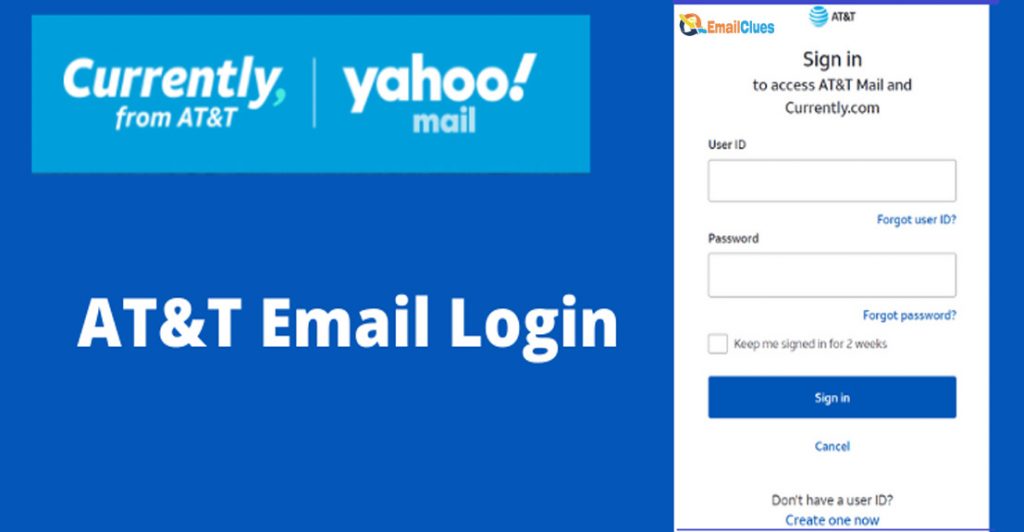
You are free to use whichever browser you like. To avoid any problems, make sure you’re using an up-to-date browser. Then, to log in to your ATT Yahoo email account, follow these steps:
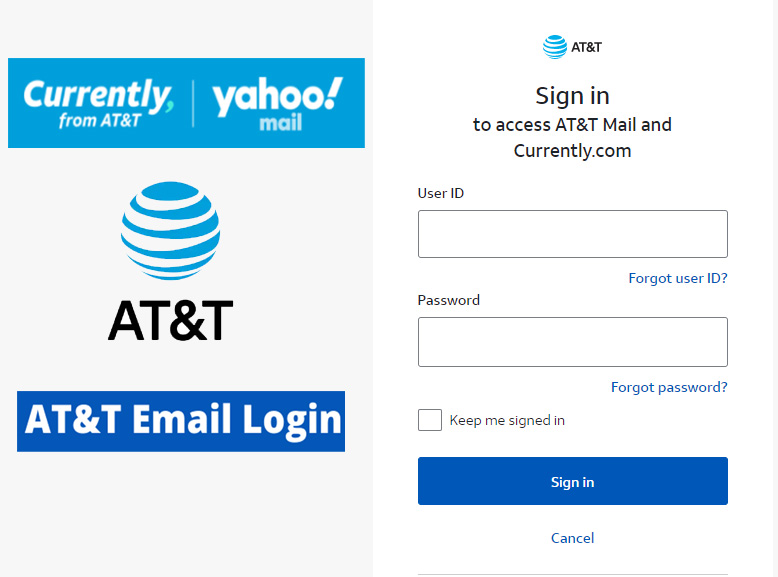
- To access the AT&T sign-in website, go to https://signin.att.com/.
- Now, in the appropriate input forms, type in your email address and password.
- To access the user interface of your ATT yahoo email account, click the Sign-in option.
If you’re having trouble logging in, try the following methods to resolve the problem:
- First, ensure sure your device is linked to a network and that your internet connection is working.
- Check the browser version you’re using to log in as well. Make sure you’re using the most recent version of your browser.
- Clear the browser’s cache memory and cookies.
- Disable your device’s firewall and anti-virus software.
Adding the ATT Yahoo email account to the Windows mail programme
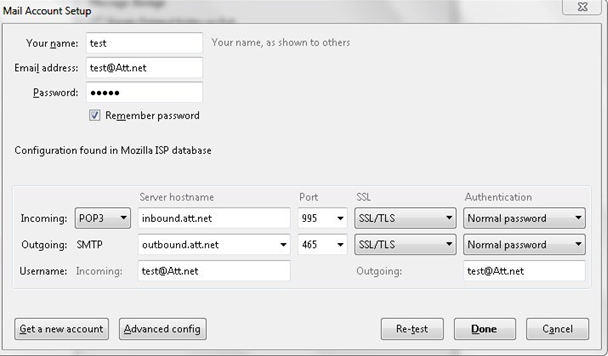
- Select Accounts from the Accounts menu in your device’s email app.
- Select Yahoo from the Add account drop-down menu.
- Then fill in your account details such your email address and password.
- Then press the Connect button.
- You may now check or change your email settings.
- Choose your account type; POP isn’t supported by Windows Mail, thus IMAP is the best option.
- Confirm your account information now.
- After that, click the Next option and enter the IMAP incoming and outgoing server settings.
- Then, to send and receive emails, enter your account login and password.
- Now, log out of your account and close the Settings tab.
Unmerge yahoo mail from At&T
- Select the Settings option.
- Select More Options from the drop-down menu.
- Select Mailboxes from the drop-down menu.
- Choose the account from which you want to disconnect.
- Remove the mailbox by clicking the Remove mailbox button.
- To confirm, click Remove mailbox once more.
Manage third party email address with At&t
- Select the Settings option.
- Select More Options from the drop-down menu.
- Select Mailboxes from the drop-down menu.
- Select Add Mailbox from the drop-down menu.
- Choose an email service provider.
- Click Next after entering your alternate email address.
- Follow the on-screen instructions in the pop-up window.
- Enter your name and a brief description if desired.
- After that, click Done.
Yahoo mail login redirect problems
Open a secret browsing or incognito window in your browser and log in. This option can be found in the menu of your web browser. If this does not solve the problem, try emptying your browser’s cookies and cache.
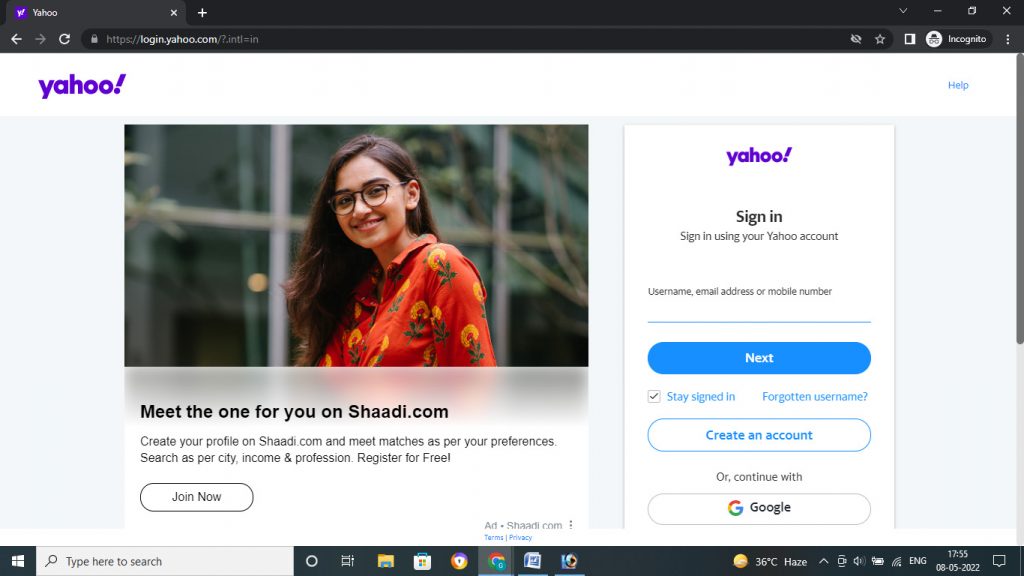
If feasible, log in from a different computer or device. Is it possible for you to log in there? If this is the case, restart the first computer/device and try again.
Change name in yahoo At&t
- Go to the Settings tab.
- Go to Accounts and select Accounts.
- Select the AT&T email account from the drop-down menu.
- In the “Your Name” field, type a new name.
- Save the file.
Change username in yahoo At&t
- To get started, go to the AT&T Yahoo Personal Information page.
- Click Edit in the top right corner.
- Make changes to your name or nickname by clicking on it.
- Click Done in the upper right corner.
In Yahoo Mail Basic, how to Change a Reply-to Address
- Account Information should be selected.
- Then choose Go from the Options menu.
- Mail Accounts should be selected.
- Put your name and a new reply-to address in the fields provided.
- Save is the default option.
In AT&T Yahoo Mail, you may add, change, or disable your signature by following these steps-
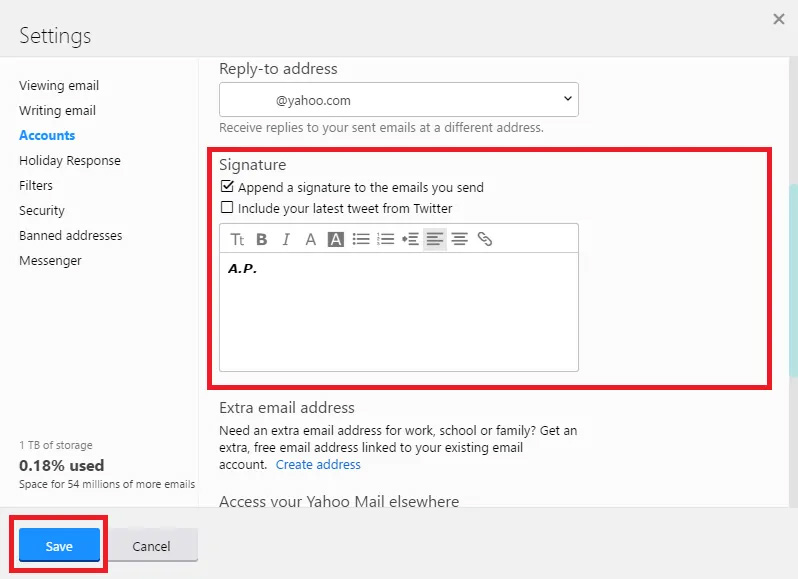
- Select the Settings Menu icon from the drop-down menu.
- Select More Settings from the drop-down menu.
- Select Email Writing from the drop-down menu.
- Toggle the switch by pressing the Toggle button. to turn on or off an email signature for your address
- In the text box, type or update your signature.







