12 Guides – Update/Change Comcast Payment Methods in Billing
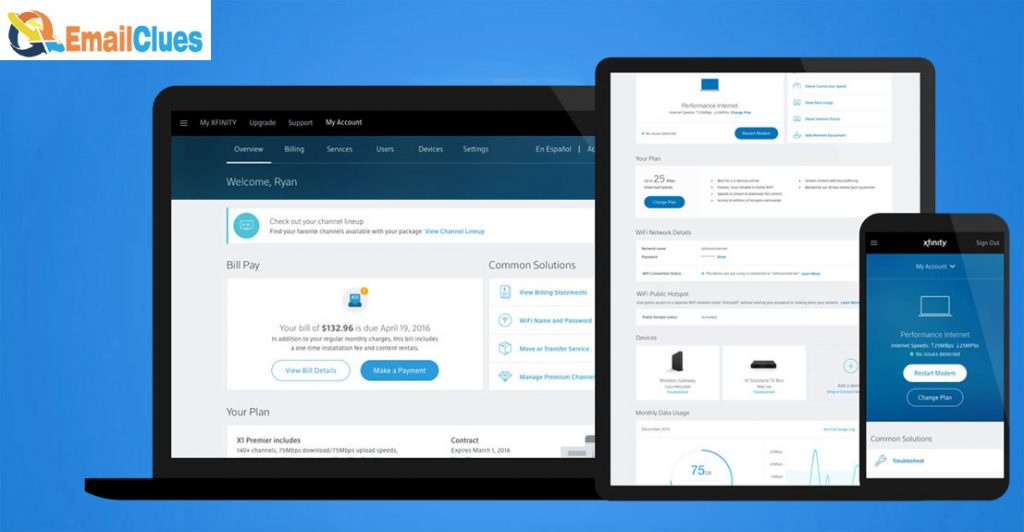
You can pay your Comcast bill using a credit card, a checking or savings account, or a combination of the two.
How to update your saved credit card information in the Xfinity(Comcast)Mobile app
- On your phone, open the Xfinity (Comcast) Mobile app.
- In the upper right corner, click the profile symbol.
- Select Payment Method > Update Card from the drop-down menu.
How to update your stored card on the Xfinity Mobile website
- To get started, log in to your Xfinity Mobile account.
- Select Settings > Payment Method > Update Card from the drop-down menu.
How to set up or cancel automatic payments.
In My Account, you can set up automatic monthly payments from your checking account, savings account, or credit/debit card.
When you sign up for automatic monthly payments, the amount deducted from your checking or savings accounts or charged to your credit card each month will be equal to your account’s current balance. The amount on your Xfinity bill, less any credit adjustments or payments made after the bill was issued, is your current balance. The payment will be handled on the due date of the Xfinity bill.
If your automatic payment card is about to expire, you’ll get an email a month before the expiration date requesting you to update your payment information.
Set up automatic payments-
Sign in to your account using your Xfinity ID and password at My Account Automatic Payments.
Check the box next to I agree to the Automatic Payments Terms & Conditions and select the payment method you’d like to use for automatic payments. Then press the Continue button.
Fill in your bank or credit card information in the form. Then, on the Set Up menu, select the appropriate option.
New account number.
New credit/debit card:
At the top of the page, you’ll see a confirmation notice. You’ll also get an email confirmation of your enrollment.
Disable Automatic Payments
Follow these steps if you’ve already set up automatic payments in My Account and want to turn them off:
It’s important to note that you can’t stop automatic payments once they’ve started processing.
- Log in to My Account.
- Use your Xfinity ID and password to log in to your account.
- At the top of the page, select the Billing tab.
- Bill and Payment Settings can be found under Common Solutions.
- To the right of Automatic Payment, click Edit.
- To the right of Automatic Payments, click Turn Off.
- Click turn off.
- Your automated payment cancellation will be confirmed through email.
If you want to manage your Automatic Payment settings in the My Account app, follow these steps:
Sign in to the app, then go to the homepage and tap Manage billing choices.
Next, tap Automatic payments.
If you’ve already enrolled in automatic payments, you’ll be redirected to the My Account website to set up automatic payments, alter your payment method, or turn off automatic payments.
Using My Account, you can troubleshoot your Internet connection.
In My Account, go to the Internet Service tab (you may be asked to sign in using your Xfinity ID and password).
Scroll down to the Devices section. Select Restart Modem when you’ve located the modem.
To restart your modem, select Start Troubleshooting. It may take up to seven minutes to complete this task. During this time, your home Internet will be unavailable.
Use the Xfinity My Account app to troubleshoot your Internet.
Open the Xfinity My Account app on your mobile device (available for Apple & Android).
Select the Internet tile by scrolling down.
After selecting your modem, press Restart this device. It may take up to seven minutes to complete this task. During this time, your home Internet will be unavailable.
Troubleshoot issues with the internet and your network
Perform the following actions if the problem affects numerous mobile devices:
Check a few other apps or websites to be sure the problem isn’t limited to just one.
Use the Xfinity Status Center Outage Map to look for local outages.
Check that the equipment wires are connected in and that the coaxial cable is as tight as possible to both the wall outlet and your equipment, using your fingertips.
Unplug your equipment for one minute, then reconnect it. Many connectivity difficulties can be resolved by powercycling or rebooting.
Go to the Billing page in My Account to make sure your account is up to date on payments (you may be asked to sign in using your Xfinity ID and password first).
Consider installing xFi Pods to extend WiFi coverage in areas of your home where there is limited or no Internet access.








