G Suite

G Suite is a Google-developed and-powered suite of business, productivity, collaboration, and education applications. Gmail, Drive, Docs, Sheets, Slides, Forms, Calendar, Google+, Sites, Hangouts, and Keep are some of the most popular G Suite applications.
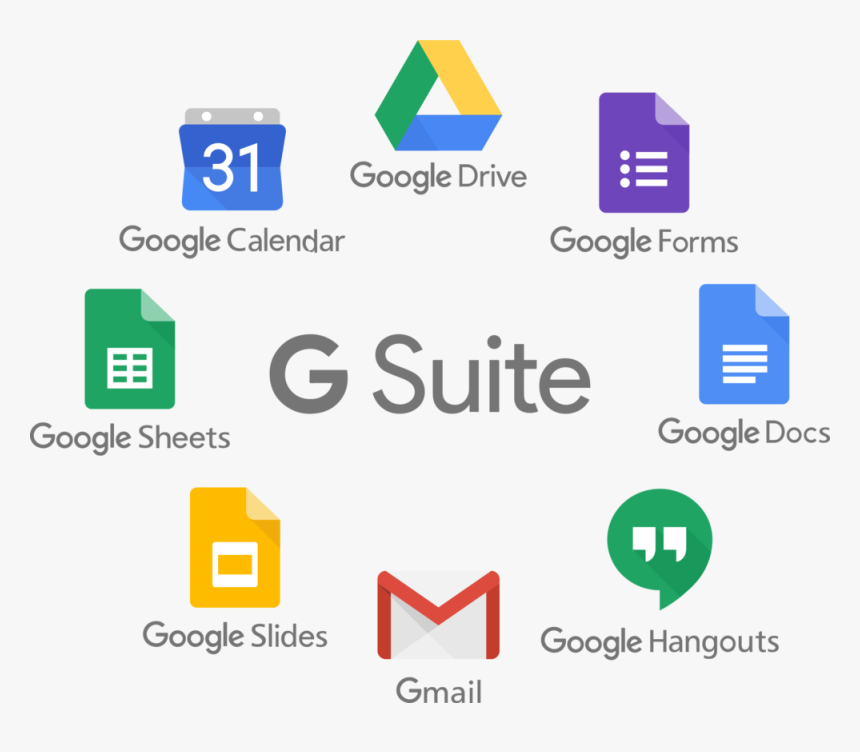
G Suite was first introduced as “Google Apps for Your Domain“ 12 years ago. Gmail, Google Talk, Google Calendar, and Google Page Creator were among the first services to be released (now known as Sites). Two months later, Google Apps for Education was released.
Google has launched a number of tools and improvements as part of its application suite during the last ten years. In September 2016, Google Apps was renamed G Suite, and the company released its first hardware product, Jamboard, not long after.
The G Suite platform also offers the G Suite Marketplace (which was first introduced in 2010), which allows you to install third-party cloud apps to use alongside your G Suite tools.
The Google Apps Products
Google has a vast range of goods available for both personal and business use. The majority of them may be accessed with a Google account (by tapping the menu in the upper right corner), but others require the installation of Google Chrome extensions to be fully effective.
Gmail

Gmail is the email software that comes with the G Suite subscription. It was first introduced in 2004 and today has a global user base of over 1 billion people.
Businesses can get 30GB of storage, personalised company email addresses ([email protected]), limitless Google Group email addresses, 24/7 phone and email support, and compatible add-ons from the G Suite Marketplace with a G Suite package.
Drive

Google Drive is a cloud storage platform that was introduced in 2012 as part of the G Suite suite of products. Drive organises all of your company’s content and facilitates collaboration across departments. It also enables you to read a variety of file formats without the need to install additional software on your devices.
Businesses can get 30GB, 1TB, or unlimited storage per user, as well as audit and reporting insights for Drive content, depending on their G Suite plan.
Docs, Sheets, and Slides

The G Suite word processor, spreadsheet, and presentation apps are Google Docs, Google Sheets, and Google Slides, respectively. In 2006, they were added to the platform.
These apps enable for real-time collaboration, automated saving of changes, and revision history tracking. Users can leave comments, suggest revisions, connect with one another via an integrated chat, and save templates for later use.
Businesses can enjoy limitless revision history and other benefits with a G Suite plan.
Forms
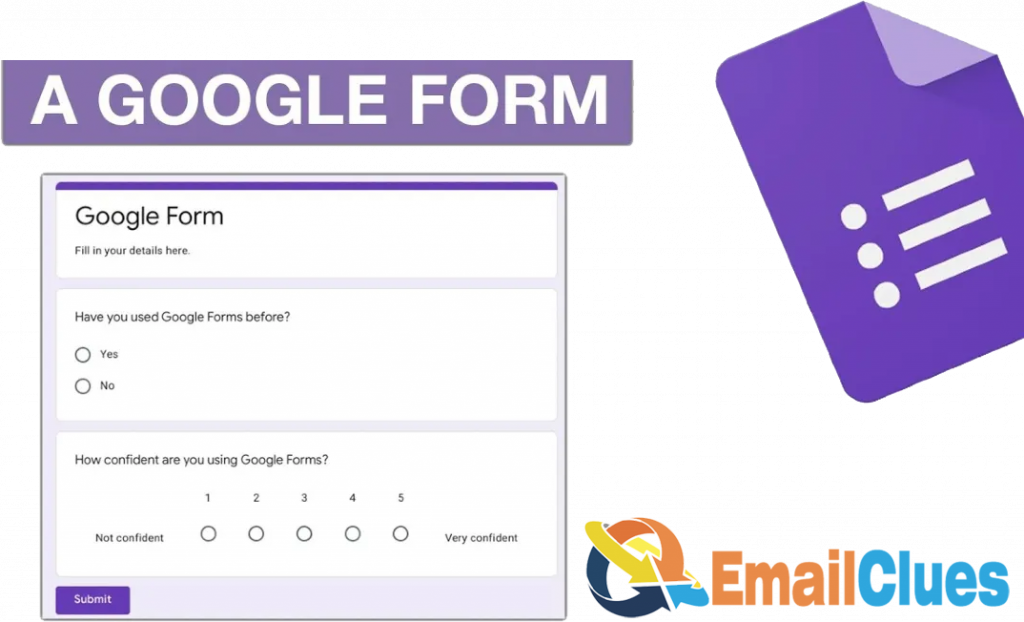
G Suite’s web form and survey tool is Google Forms. Forms, which debuted in 2006, contains many of the same capabilities as Docs, Sheets, and Slides, such as automatic saving, real-time collaboration, and the ability to create templates. Users can utilise Forms to collect data by personalising surveys or quizzes, sending respondents the URL, and reviewing the data (which is collected automatically in Sheets).
Calendar
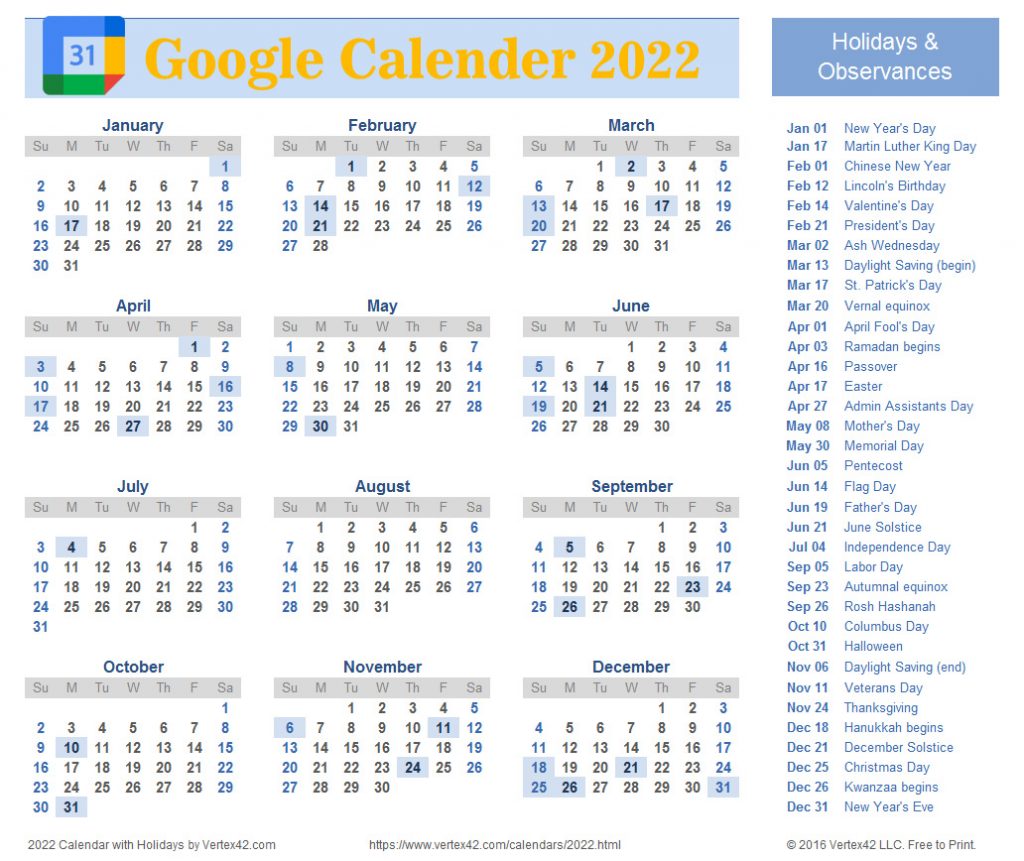
The G Suite online calendar is Google Calendar. It was first released in 2006 and connects with Gmail to help you keep track of your schedules, appointments, meetings, and projects (via Google Tasks).
Businesses can benefit from smart scheduling (where employees can see open windows of time on coworkers’ calendars), calendars for Google Groups, calendars for meeting rooms and shared resources, public calendars for customers to view company events, and easy migration from external calendars with a G Suite plan (e.g. iCal, Outlook, or Exchange).
Google+

The G Suite social network is Google+. It was introduced in 2011, and Google announced in October 2018 that it would be shutting down Google+ for consumers in April 2019.
Businesses can still use the service, as well as restricted communities and additional privacy controls, with a G Suite plan.
Sites
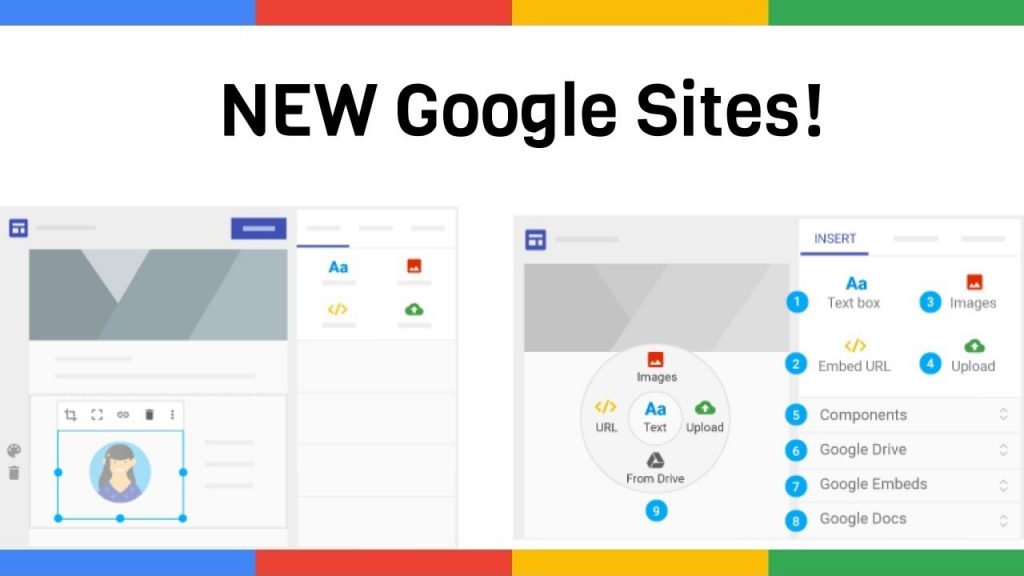
Google Sites is the website builder that comes with the G Suite subscription. It was added to the platform in 2008, and it lets users to build websites with little to no coding or design experience. Pre-made templates can be used to construct landing pages and project websites, which can then be shared internally or publicly.
Hangouts

G Suite’s communication and messaging feature is Google Hangouts. Hangouts, which was first released in 2006 as Google Talk, allows for text, phone, and video interactions (for up to 25 people) and can be used on both desktop and mobile devices. It’s also a popular Slack alternative.
Businesses can benefit from seamless connection with Calendar, screen sharing for participants, auto focus and intelligent muting capabilities, public livestreams automatically saved in YouTube, and bespoke administrative controls with a G Suite plan.
Keep
G Suite’s note-taking app is Google Keep. Keep, the most recent addition to the G Suite platform, lets you create, organise, and share memos, lists, photos, and voice notes across many devices. It’s accessible as a Chrome extension and a mobile app.
Businesses can benefit from seamless integration with Google Docs and other features with a G Suite plan.








