Fetch Rewards e-Receipts by Connecting AOL Mail to Getting It

Want to Fetch Rewards e-Receipt using AOL email account, It can be done by api methods. Download fetch app and use it rewards
Fetch Rewards is one of the best apps to earn gift cards and rewards for your shopping. It’s one of the user-friendly rewards apps where you can snap a photo of the receipts to earn points.
You must have the App first to set up Sync to Fetch rewards receipts. You can get the App from the Play store or App Store for iOS.
About Fetch Rewards
Fetch rewards is a well-known reward app to earn points automatically on each receipt. Here you can get the points on each receipt for the fight cards to get redeemed in popular brands and stores.
Features of Fetch Rewards eReceipts
- It’s one of the straightforward receipts apps to get points on each receipt.
- Users can submit the receipts from any store to get the rewards within 4 weeks of the receipt date.
- Earn the redeem points for the gift cards to redeem in dozens of popular brands.
- Features a referral program; users can earn extra points (2000 points) on each referral
- .
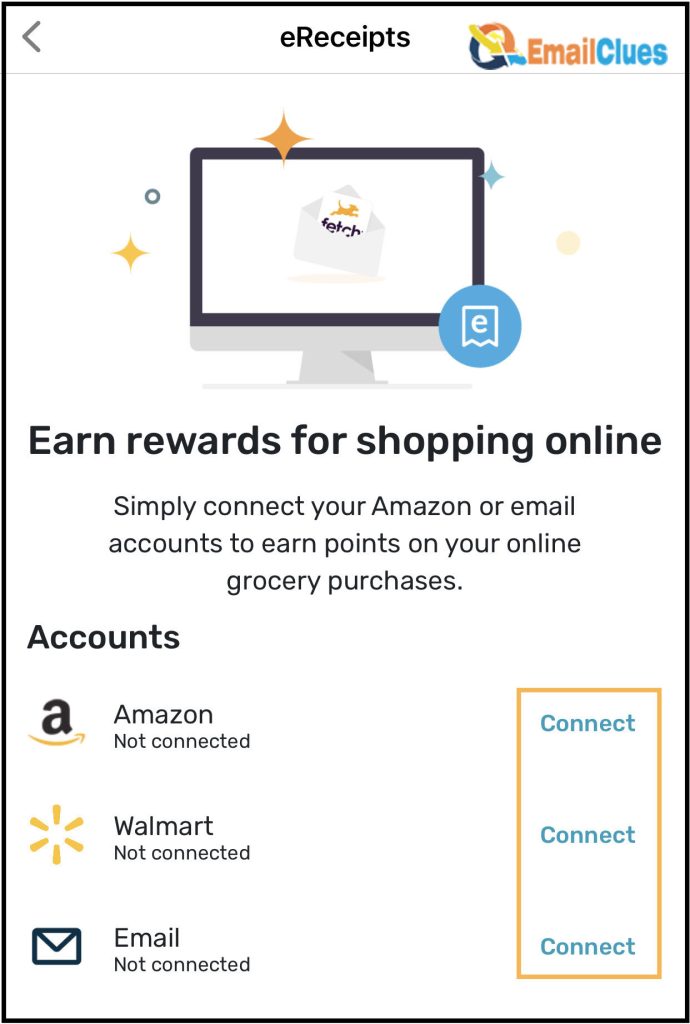
- Users can’t submit the in-app receipts,
- Supports the Gmail, AOL, Yahoo & Outlook accounts to fetch rewards
- Supports the Only Gmail (Not others, AOL) on Android App.
Register to Fetch Rewards eReceipts
- First, download the App from the App Store or Play Store.
- Now tap on the Register option.
- Enter your Email Address here, and You need to enter the supported email address from AOL, Yahoo, Outlook, and Gmail.
- In the next tab, fill out the profile information. Enter your name, Gender, and other details.
- Toggle on the Email Connection,
- Now tap on Continue there.
- In the next tab, enter your password and then Sign in.
- Now you are all set, then tap on Done.
Connect AOL to Fetch Rewards
- First, download the Fetch App for Android or iOS.
- Open the App and get logged in with your details. If not, then you can sign up.
- Now go to the Me tab from the dashboard of the App.
- Select the eReceipts option there.
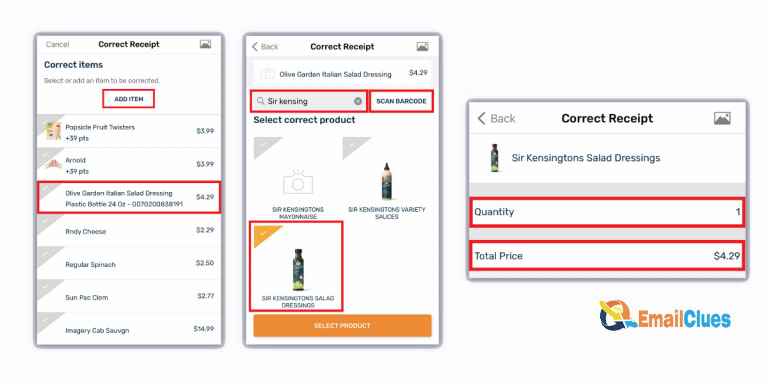
- Under the accounts section, choose the account,
- To connect your Amazon Account, tap on connect.
- After that, enter your amazon account email address there.
- Also, for an Email account, you need to select the email domain from the email address used to receive the eReceipts. For us here, we will set up sync to fetch rewards.
- So choose the account and get logged in there.
- Now you are set,
After this, you can easily scan the eReceipts to get the rewards on each receipt. Those are the simple and easy steps to consider for the AOL Connection Settings for eReceipts.
Submit eReceipts in Fetch Rewards
After you connect AOL to Fetch Rewards, you can submit the receipts to earn the rewards. Here are the steps,
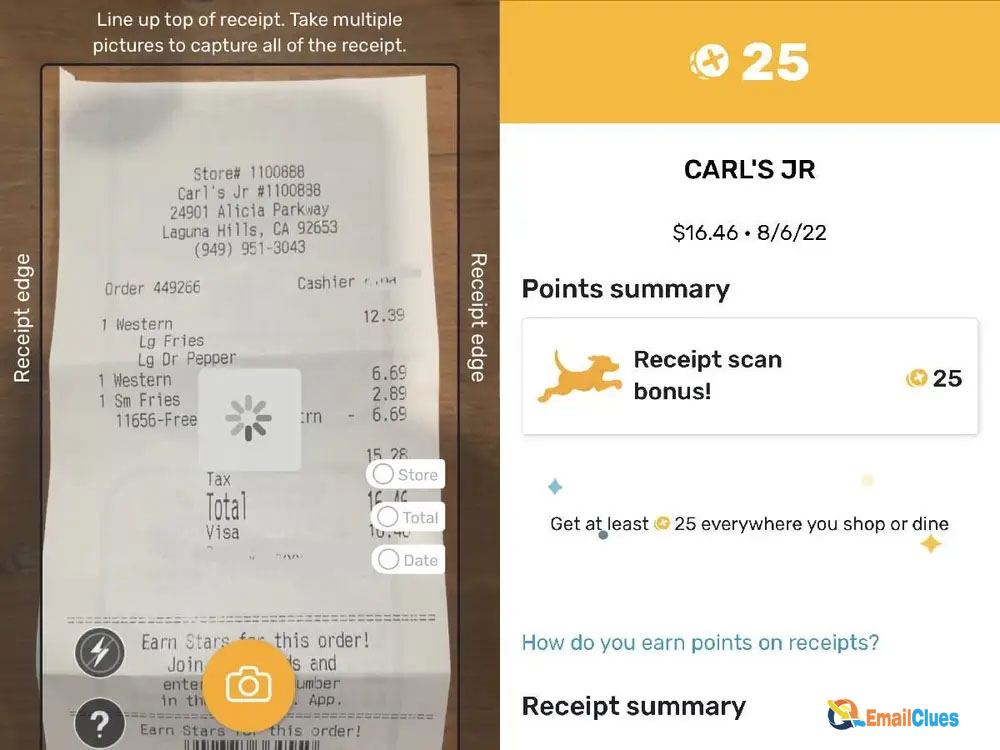
- Open the Fetch Rewards App, and you will be at the App’s dashboard.
- Tap on the Camera icon (Shown in the button bar of the screen).
- It shows the two options. Tap on eReceipts.
- Now it will begin fetching amazing orders in the last 30 days. Wait for a moment.
- Here you get the New Receipts rewards automatically to be received in the last 30 days.
AOL Connection Settings
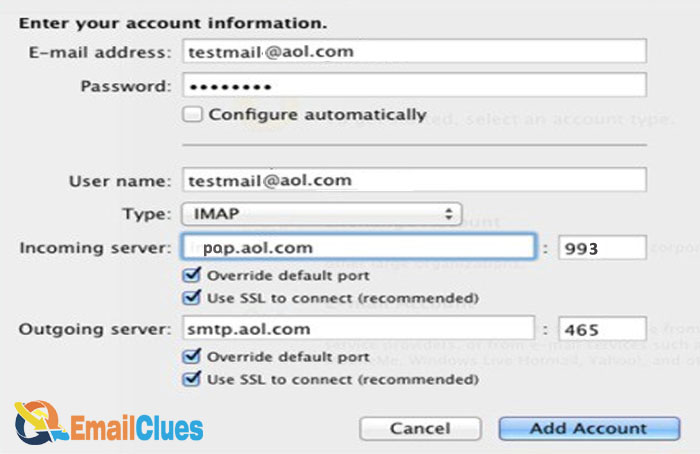
IMAP Settings
AOL IMAP Server Name: imap.aol.com
Port Number: 993
Encryption: SSL
Password: Your AOL Email Password
SMTP Settings
AOL SMTP Server Name: smtp.aol.com
Port Number: 465
Encryption: SSL
Password: Your AOL Email Password








