How to protect your account from being hacked?

Aol security breach refers to the data breach that took place on the AOL network in August 2013. The incident exposed the personal information of millions of AOL users, including their names, addresses, phone numbers, and email addresses. The breach was first discovered by security researchers at KrebsOnSecurity, who reported that the leaked data was being sold on the black market. AOL later confirmed the breach, and stated that it was working with law enforcement to investigate the incident.
The AOL security breach is one of the largest data breaches to date, and has raised serious concerns about the safety of online user data. In the wake of the breach, AOL has implemented new security measures to protect its users’ data. However, many users are still concerned about the safety of their personal information, and are hesitant to trust AOL with their data.
How to protect your account from being hacked?
The AOL security breach is a wake-up call to all AOL users to take their security seriously. Here are some tips to protect your AOL account from being hacked:
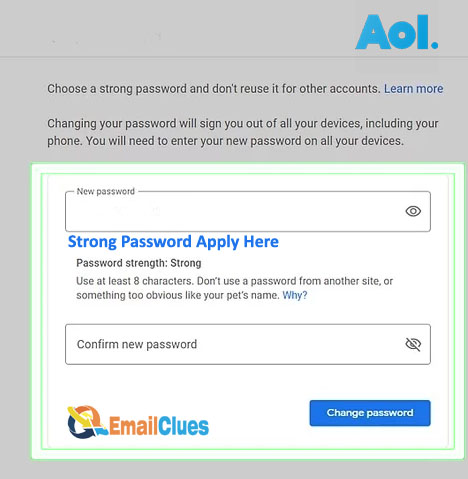
1. Use a strong password. A strong password is at least 8 characters long and includes a mix of upper and lower case letters, numbers, and symbols. Avoid using easily guessed words like your name, address, or birthdate.
2. Change your password regularly. Even if you have a strong password, it’s important to change it regularly to help keep your account secure.
3. Don’t use the same password for multiple accounts. If a hacker gets your password for one account, they’ll try to use it to access your other accounts. So, it’s important to have different passwords for different accounts.
4. Be careful what you share online. Hackers can use information you share publicly to guess your passwords or answer security questions. So, be careful about what you post on social media or other websites.
5. Keep your software up to date. Outdated software can have security vulnerabilities that hackers can exploit. So, make sure you have the latest versions of your operating system, web browser, and other software installed.
6. Use two-factor authentication. Two-factor authentication adds an extra layer of security to your account by requiring you to enter a code from your phone in addition to your password.
7. Be careful about what links you click. Hackers can send fake emails that look like they’re from AOL. These emails may contain malicious links that, if clicked, can install malware or take you to a fake website that steals your password. So, be careful about what emails you open and what links you click.
8. Watch out for suspicious activity. If you see something on your account that you didn’t do, it could be a sign that your account has been hacked. So, if you see any suspicious activity, change your password and contact AOL customer support.
By following these tips, you can help keep your AOL account secure and protect your personal information.
What to do if your AOL account is hacked?
If you find that your AOL account has been hacked, there are a few steps you should take to secure your account and prevent future breaches.
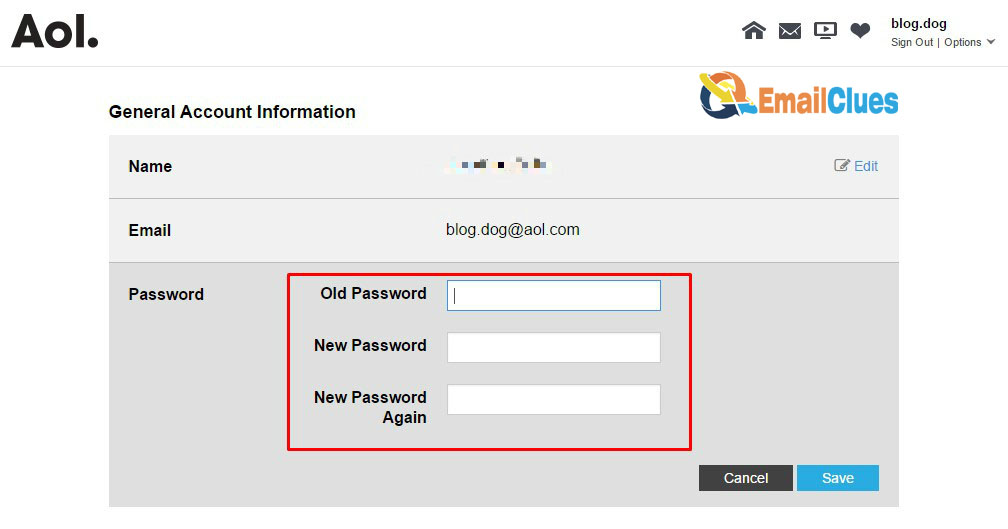
- First, change your password. This is the most important step you can take to secure your account. Choose a strong password that is difficult to guess and make sure to change it regularly.
- Next, enable two-factor authentication for your AOL account. This will add an extra layer of security to your account and make it more difficult for hackers to gain access.
- Be sure to keep your security software up to date and run regular scans to ensure that your computer is free of malware. By taking these steps, you can help to protect your AOL account from future attacks.
How to change your AOL settings to improve security?
If you’re an AOL user, there’s a good chance you were affected by the recent security breach. In response to this, AOL has released a statement asking users to change their settings to improve security. Here’s a step-by-step guide on how to do this:
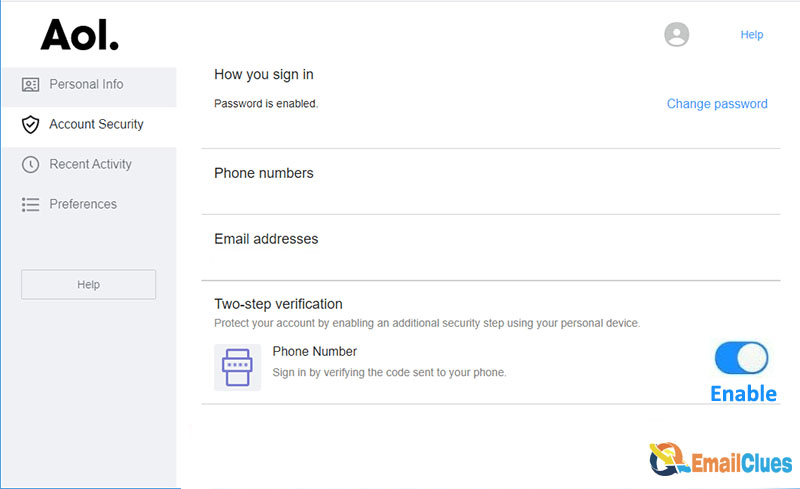
1. Log into your AOL account and go to the “My Account” section.
2. Click on the “Security” tab.
3. Under the “Security Questions” section, click on the “Edit” button.
4. Choose 3 new questions and answer them.
5. Under the “Account Settings” section, click on the “Edit” button.
6. Change your password to something new and strong.
7. Save your changes.
By following these steps, you can help protect your AOL account from future attacks.
The possibility of an AOL data breach
It’s been a little over a week since the news broke that a major data breach had occurred at AOL. At first, it wasn’t clear how many users were affected, but it soon became apparent that the scale of the breach was massive. Over a billion user accounts were compromised, and AOL was forced to reset the passwords of all its users.
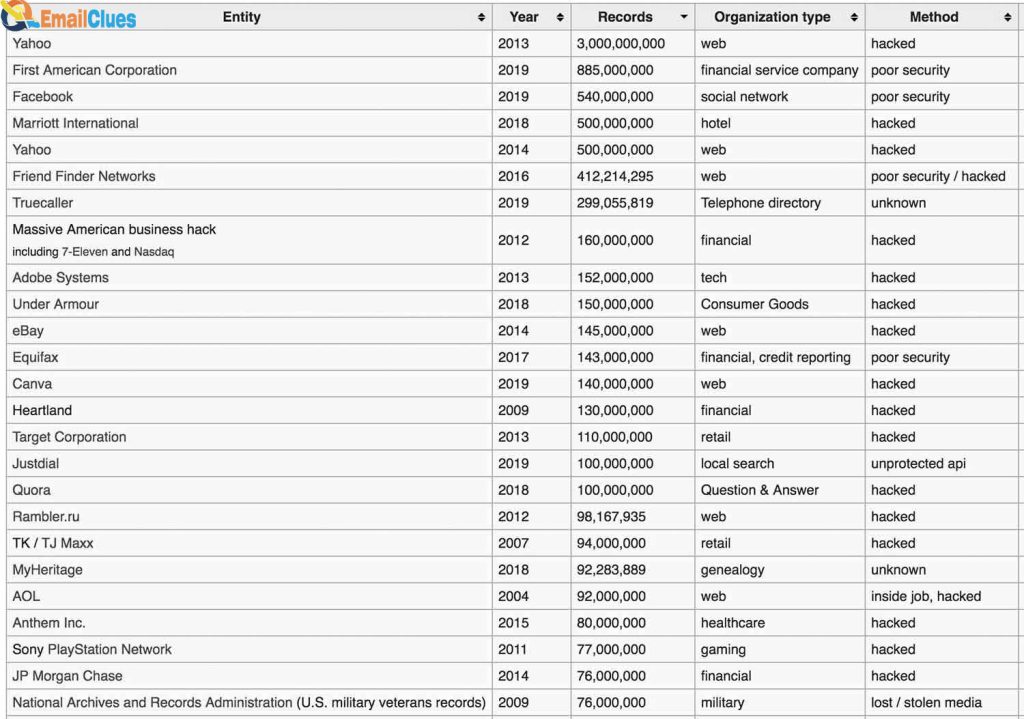
The AOL data breach is a wake-up call for everyone who uses the internet. It’s a reminder that no online service is 100% secure, and that even the most well-known and trusted companies can be vulnerable to attack.
There are still a lot of questions about the AOL data breach. We don’t know for sure how the attackers gained access to AOL’s systems, or what they planned to do with the stolen data. But we do know that this breach is yet another reminder that we all need to be vigilant about our online security.
Here are some steps you can take to protect yourself online:
1. Use a strong password, and don’t use the same password on multiple sites.
2. Enable two-factor authentication if it’s available.
3. Be careful about what information you share online.
4. Keep an eye out for suspicious activity, such as unexpected emails or strange activity on your social media accounts.
5. If you think you may have been a victim of the AOL data breach, change your password and monitor your account for suspicious activity.
Update AOL Settings
AOL has been in the news recently for all the wrong reasons. The company has been the target of a major security breach, with hackers gaining access to a huge amount of user data. In response to this, AOL has made some changes to its security settings. Here’s a guide on how to update your AOL settings.
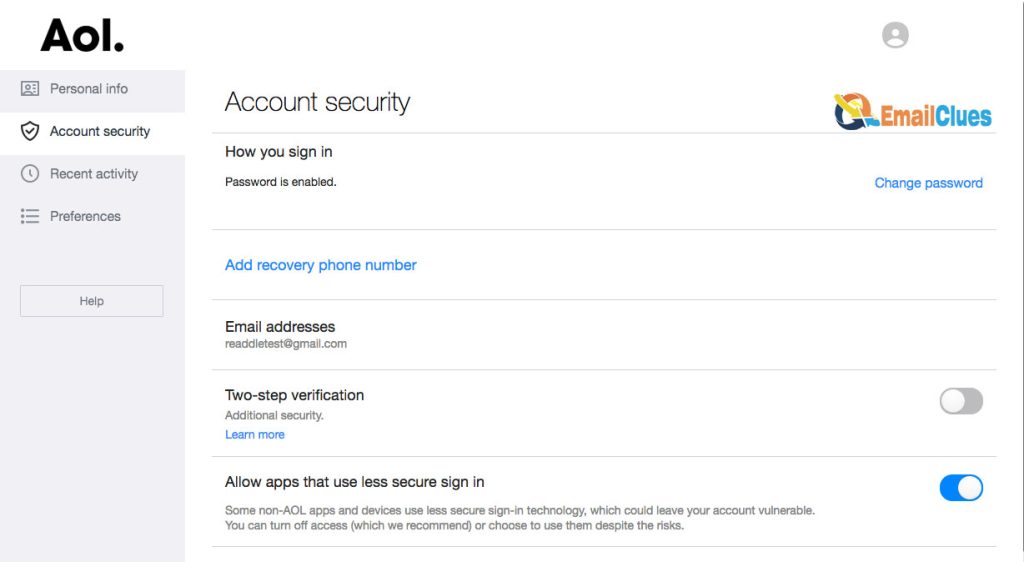
- First, open up your AOL account and go to the settings page. On the settings page, you will see an option for “AOL Security.”
- Select this option and then click on the “Enable AOL Security” button. This will turn on a number of security features, including two-factor authentication and a secure browser extension.
- Next, you should go to the “AOL Mail” settings page and enable the “AOL Secure Mail” option. This will encrypt your email communications and help to keep your account safe.
Finally, you should change your AOL password to something that is strong and unique. Hackers often target AOL accounts because they know that many users use the same password for multiple online accounts. By using a strong and unique password, you can make it much harder for hackers to gain access to your AOL account.
By following these steps, you can update your AOL settings to turn on AOL security. This will help to keep your account safe and secure in the wake of the recent security breach.








