Why does Yahoo Mail Every Time Ask to Login Even selected “Stay Login”
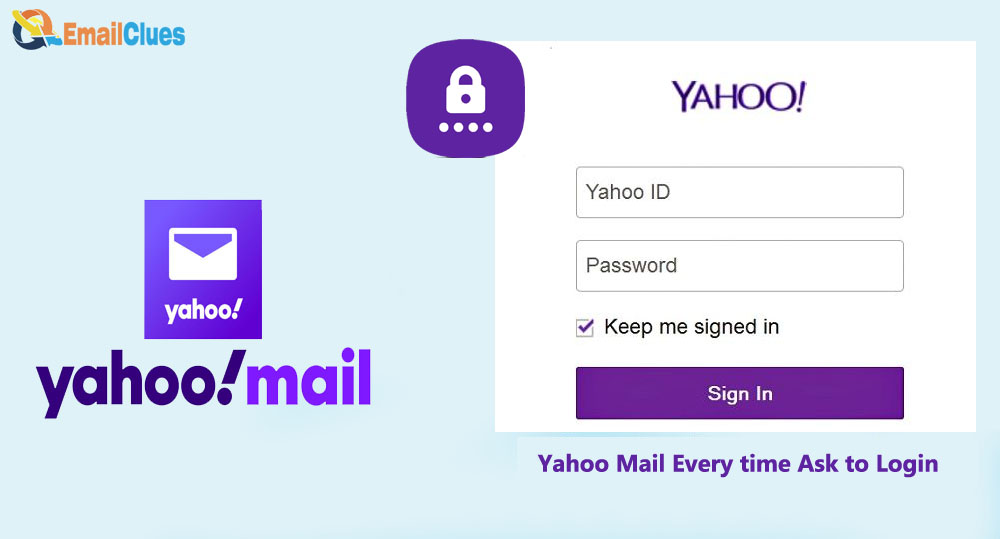
you are on the Yahoo! Mail site or in an Android App of Yahoo, you may be asked to If enter the Password in each session. Although staying logged in to the Yahoo account allows access to the Yahoo services, you may get logged out. If you are facing the Yahoo Login Issue, you must go through it. Why does Yahoo Mail Always Ask to Login Even after selecting “Stay Login”?
This guide will include most of the possible issues and causes behind it. Is Yahoo Login Expires? Don’t worry. We can find the different causes, and it’s troubleshooting to Stop Yahoo from Asking for Passwords.
Causes for Yahoo Login Expires
Before getting the Methods to do Stay Login, you can consider these issues first
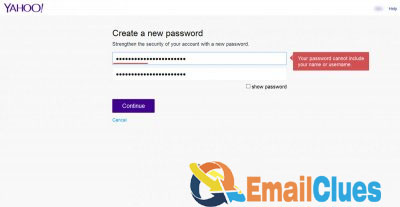
- Due to a large number of browser cookies and cache files
- If you’ve enabled the extra security to protect your account.
- If you switch to another Yahoo Account randomly.
- When you got signed out accidentally.
Methods to Stay Login in Yahoo Mail
We may have to cope with the possible causes to make Yahoo Stay Login into all devices. We can find different methods to Stop Yahoo from Asking for Reinstall. Here’s the guide for you,
Clear the Browsing Cookies
You may use Yahoo! Mail with the Browser on Windows. With many cookies in your web browser, you may face an issue of getting logged out each time.
So, you need to clear the cookies of your Browser. To clear the cookies of your Browser, follow this,
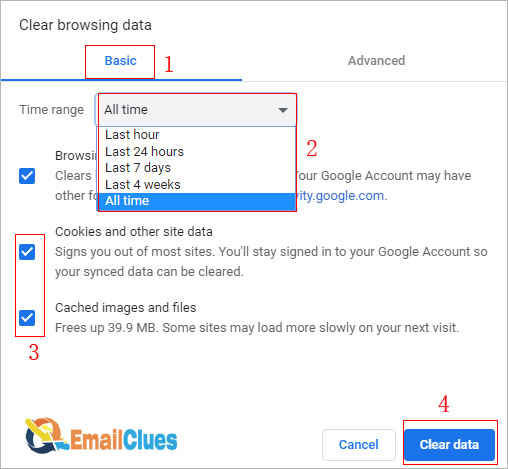
- Open your Web Browser (Chrome)
- Go to Settings and search for Cookies.
- Under the Cookies and site data/All cookies and site data.
- Click on the Remove all.
Besides these, you can do different methods to get fix the issue related to the cookies,
- Clear the cookie file on your Windows Browser if the cookie file is corrupted,
- If the cookies settings are not changed, you can manually clear the cookies.
- Disable the security programs from the PC to clear the cookies.
Get Logged in Once/Check Password
In the next method to stop yahoo from asking Password, you can Sign in once. If not, you can also check your Password there. If you accidentally click the Sign Out, you must complete the Password again to get Login.
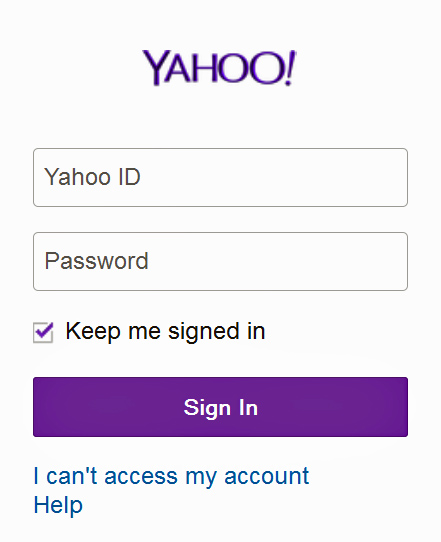
So, Sign in once with your Yahoo Login credentials. After that, you need to click on Save Password. You can save every site’s password as Google Chrome features save it.
Still, if you need help getting Signed in, you can check for the Password. Sometimes Google needs to update the Password in their database so that you may get signout due to incorrect credentials.
Turn off 2FA in the Yahoo Mail Account.
If an Account Key is enabled, you must accept a notification each time while getting Signed in. If you have turned on the Account Key, you must disable it.
Configuring the Settings to Sign in Multiple Devices
Another helpful method to Stop Yahoo from Asking for a Password by changing the account settings. Sometimes while switching towards multiple Yahoo accounts, Yahoo Mail Every Time asks to log in.
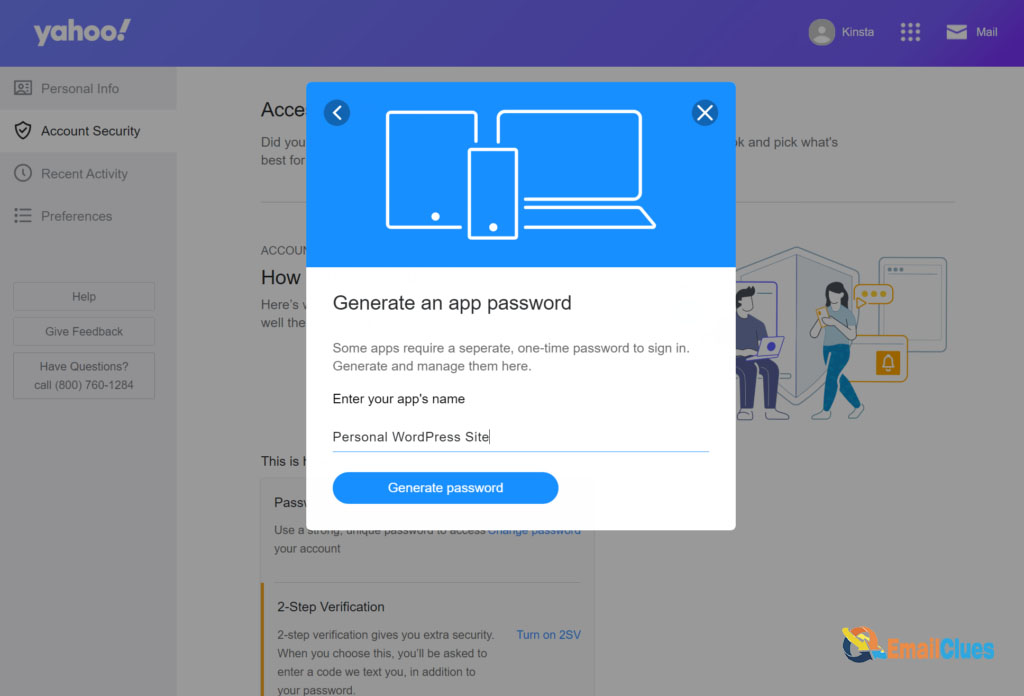
So, for this reason, you must change the settings to Sign in to Multiple Accounts. After that, you can Switch the account with Stay Login.
How do I know if my Yahoo account is Active?
To check whether the Account is active or not, you just need to check it from the Account Recovery,
- Go to the c.
- After that, enter your yahoo email address, [email protected]
- After that, the validation process begins. Click on Next.
- If your Yahoo ID is mentioned, then you can recover it. If not, it prompts, ‘We couldn’t match the Yahoo ID.’







